
Home: http://www.learnvisualstudio.net/content/series/vbdotnet_for_beginners_to_programming_workbook_and_videos.aspx
Anatomy of The Curriculum
Each of the "First Time Programmers" series contains two workbooks, a Questions edition and an Answers edition, which is identical to the Questions edition but contains the answers to all the questions in blue text.
Each lesson has one or more parts, as follows:
Lesson Objectives - Easily identify what the goals of the lesson are.
Lesson Text- Typically a few pages explaining the concepts for the lesson. The readings are concise and focus on concepts and ideas that are appropriate for the level you are at. The lessons avoid introducing unused or comple
Videos to Watch- Most lessons contain a video that demonstrates the concepts of the lesson. This is a powerful way to learn because its like watching over the shoulder of an expert while he "shows you the ropes."
Source Code - All source code that is created in the video is available for you to inspect on your own.
Extended Readings - These are links to parts of the Microsoft Developer's Network that are important for you to know. These readings extend the Lesson Text and often get into much more detail.
Definitions- While you are reading through the Lesson Text and the Extended Readings, you will come across many new terms that you should make sure you know.
Lesson Questions - Each lesson will have a number of review questions that re-inforce your new-found knowledge and force you to put it into your own words.
Best Practices - Most of the videos make recommendations that are considered "Best Practices" -- approaches that are tried and true. When available the workbook contains an area to record these Best Practices.
Exercises- Most lessons have a project for you to work on that covers concepts introduced in the readings and the video. The exercise requires you to open Visual Studio.NET and get your hands dirty. If you get stuck, you can watch a video that shows how we would have solved that exercise, including the source code.
The following videos are available for this series:
| BEGIN1 - Orientation | |
| Orientation video for this series ... please take the time to watch this first. | |
| Loading Source Code for the BEGIN1 Series | |
| This video explains how to unzip, open and review the source code contained in the BEGIN1_Code.zip file. | |
| Source Code for BEGIN1 Series | |
| This file contains the source code that was used in the videos in the BEGIN1 series and can be used to follow along in your own local copy of Visual Studio.NET. For instructions on how to open the source code projects, please download and watch BEGIN1_LoadingSourceCode.zip. | |
| Workbook QUESTIONS | |
| Includes ONLY the Workbook Questions in PDF format for the ABSOLUTE BEGINNER. Extremely fundamental. PLEASE DO NOT DOWNLOAD IF YOU ALREADY KNOW HOW TO PROGRAM. | |
| Workbook ANSWERS | |
| Includes ONLY the Workbook Answers in PDF format for the ABSOLUTE BEGINNER. Extremely fundamental. PLEASE DO NOT DOWNLOAD IF YOU ALREADY KNOW HOW TO PROGRAM. | |
| Lesson 1 - What is Computer Programming? | |
| Explains the purpose of computer programming languages, compiling code, software layers, benefits of modern programming languages like VB.NET and C#, software development goals and finally some tips for learning Visual Basic.NET. THIS FILE IS JUST A PLACEHOLDER - NO VIDEO IS NECESSARY FOR THIS LESSON. | |
| Lesson 2 - Computer Programming Workflow | |
| Demonstrates the basicss steps of software development workflow, including the purpose of a project and a solution within Visual Studio.NET and the benefit to adding comments within your code. | |
| Lesson 3 - Obtaining the Tools You'll Need | |
| Describes what you'll need to get started and where to find it. Explains the different versions of Visual Basic.NET, and where to download free (legal) versions of Visual Studio.NET as well as ASP.NET Web Matrix. THIS FILE IS JUST A PLACEHOLDER - NO VIDEO IS NECESSARY FOR THIS LESSON. | |
| Lesson 4 - Creating a User Interface | |
| The lessons shows the various controls that are available to Windows Forms applications and how to manupuate a control's properties to change its appearance or behavior using the Property window. Finally, we identify some Best Practices of user interface design. | |
| Lesson 4 - Exercise | |
| Solution to the Exercise for Lesson 4 | |
| Lesson 5 - Handling Events | |
| This lesson explains what events are in Windows and how to capture and write code that responds to them in you Windows Forms applications. Finally, it reviews some common events that occur in the lifetime of your applications. | |
| Lesson 5 - Exercise | |
| Solution to Lesson 5 Exercise | |
| Lesson 6 - Setting Properties in Code | |
| This lesson helps you to understand the difference between design time and run time and how to set properties at run time using the dot (.) syntax in the code window. | |
| Lesson 6 - Exercise | |
| Solution for Lesson 6 Exercise | |
| Lesson 7 - Data Types, Variables and Variable Declaration | |
| This lesson defines what data types are and why they are important. It explains what a variable is, why variables need to be declared, and how to assign values to variables. Finally, this lesson will help you understand why and how to do a data type conversion. | |
| Lesson 7 - Exercise | |
| Solution for Lesson 7 Exercise | |
| Lesson 8 - Statements | |
| Statements are the building blocks of code, and this lesson defines what a statement is. Furthermore, it defines what operators are, why they are used, and the families of operators. THIS FILE IS JUST A PLACEHOLDER - NO VIDEO IS NECESSARY FOR THIS LESSON. | |
| Lesson 9 - Procedures - Sub-Routines and Functions | |
| Creating procedures makes your code modular, meaning that it is well organized, re-usable and more easily modifiable. This video demonstrates | |
| Lesson 9 - Exercise | |
| Solution for Lesson 9 Exercise | |
| Lesson 10 - Program Flow | |
| Defines branching and recursion, and the syntax required to accomplish this. Using branching and recursion you can add powerful business logic to your applications. | |
| Lesson 10 - Exercise | |
| Solution for Lesson 10 Exercise | |
| Lesson 11 - Re-Using Code in Modules | |
| Modules are files that contain general-purpose re-usable procedures. This video explains some of the best practices for using modules and explains the concept of scope. | |
| Lesson 11 - Exercise | |
| Solution for Lesson 11 Exercise | |
| Lesson 12 - Object Oriented Programming with Classes | |
| Object Oriented Programming seeks to reduce the complexity of creating large applications by breaking the application down into smaller, manageable classes of code. Each class represents and idea, whether tanglible and concreate (such as a Product or Employee) or conceptual (such as Inventory or Order). This lesson explains how classes are created and how they are used in Visual Basic.NET. THIS FILE IS JUST A PLACEHOLDER - NO VIDEO IS NECESSARY FOR THIS LESSON. | |
| Lesson 13 - Fields, Properties and Methods | |
| Classes are the building blocks of Object Oriented propgramming and classes are comprised of Fields, Properties and Methods. Includes best practices for using | |
| Lesson 13 - Exercise | |
| Solution for Lesson 13 | |
| Lesson 14 - Object Lifetime | |
| This lessons defines what constructors and destructors are, and how to create multiple constructors using overloading. It also explains what happens when an object goes out of scope and how it is removed from memory by the Garbage Collector in .NET. | |
| Lesson 14 - Exercise | |
| Solution for Lesson 14 Exercise | |
| Lesson 15 - What is the .NET Framework? | |
| This lesson describes the various parts of the .NET Framework and how they work together. Also explains the concept behind namespaces and how to utilize namespaces within your applications. | |
| Lesson 16 - Keeping Track of Data with Arrays | |
| Explains what an array is, how to dimension and re-dimension an array, how to use recursion with an array and finally how to create multidimensional arrays. | |
| Lesson 16 - Exercise | |
| Solution to Lesson 16 Exercise | |
| Lesson 17 - Obtaining Data from a Text File | |
| This lesson explains how text files are used in some legacy systems to exchange information between departments or companies and how to use the System.IO namespace to open, read from, write to and close text files. | |
| Lesson 17 - Exercise | |
| Solution for Lesson 17 Exercise | |
| Lesson 18 - Obtaining Data from a Database | |
| This lesson begins by explaining what a database is, and the basic concepts of relational databases including tables, rows and columns, relationships and keys. It explains the different ways that you can access a database from .NET - disconnected or connected and how to achieve both using ADO.NET, a class library provided in the .NET Framework. | |
| Lesson 18 - Exercise | |
| Solution for Lesson 18 Exercise | |
| Lesson 19 - Data-binding Data to User Interface Controls | |
| This lesson explains what data-binding is, how to connect to a database in a disconnected manner then set the DataSource and DataMember properties of a DataGrid. | |
| Lesson 19 - Exercise | |
| Solution for Lesson 19 Exercise | |
| Lesson 20 - Inserting, Updating and Deleting Data in a Database | |
| This lesson explains why data-binding is not always preferable when working with data from a database. It explains how to insert, update and delete data with help from the command object and its collection of parameter objects. | |
| Lesson 21 - Handling Exceptions | |
| This lesson explains what exceptions are and how Visual Basic.NET utilizes Structured Exception Handling. It also explains how to throw exceptions from one software layer to another, and the general principles of designing applications with a solid exception handling scheme. | |
| Lesson 22 - Debugging Applications | |
| This lesson shows the power and utility of Visual Studio.NET when attempting to debug your applications. | |
| Lesson 23 - Building an ASP.NET Application | |
| This lesson shows how to use your new Visual Basic.NET skills to create complex web pages that are dynamic and database driven. It begins by explaining how to create a simple ASP.NET application and points out some of the similarities between Windows Forms and Web Forms. Discusses PostBack, Session and Application objects. | |
| Lesson 23 - Exercise | |
| Solution for Lesson 23 Exercise |
Link download :
vbdotnet_for_beginners_to_programming_workbook_and_videos.rar.013
http://rapidshare.com/files/220262259/vbdotnet_for_beginners_to_programming_workbook_and_videos.rar.013
vbdotnet_for_beginners_to_programming_workbook_and_videos.rar.001
http://rapidshare.com/files/220262510/vbdotnet_for_beginners_to_programming_workbook_and_videos.rar.001
vbdotnet_for_beginners_to_programming_workbook_and_videos.rar.002
http://rapidshare.com/files/220262779/vbdotnet_for_beginners_to_programming_workbook_and_videos.rar.002
vbdotnet_for_beginners_to_programming_workbook_and_videos.rar.003
http://rapidshare.com/files/220717171/vbdotnet_for_beginners_to_programming_workbook_and_videos.rar.003
vbdotnet_for_beginners_to_programming_workbook_and_videos.rar.004
http://rapidshare.com/files/220721237/vbdotnet_for_beginners_to_programming_workbook_and_videos.rar.004
vbdotnet_for_beginners_to_programming_workbook_and_videos.rar.005
http://rapidshare.com/files/220723712/vbdotnet_for_beginners_to_programming_workbook_and_videos.rar.005
vbdotnet_for_beginners_to_programming_workbook_and_videos.rar.006
http://rapidshare.com/files/220725487/vbdotnet_for_beginners_to_programming_workbook_and_videos.rar.006
vbdotnet_for_beginners_to_programming_workbook_and_videos.rar.013
http://rapidshare.com/files/220727921/vbdotnet_for_beginners_to_programming_workbook_and_videos.rar.013
vbdotnet_for_beginners_to_programming_workbook_and_videos.rar.007http://rapidshare.com/files/220728138/vbdotnet_for_beginners_to_programming_workbook_and_videos.rar.007
vbdotnet_for_beginners_to_programming_workbook_and_videos.rar.009http://rapidshare.com/files/220728257/vbdotnet_for_beginners_to_programming_workbook_and_videos.rar.009
vbdotnet_for_beginners_to_programming_workbook_and_videos.rar.008http://rapidshare.com/files/220728282/vbdotnet_for_beginners_to_programming_workbook_and_videos.rar.008
vbdotnet_for_beginners_to_programming_workbook_and_videos.rar.012http://rapidshare.com/files/220728886/vbdotnet_for_beginners_to_programming_workbook_and_videos.rar.012
vbdotnet_for_beginners_to_programming_workbook_and_videos.rar.011http://rapidshare.com/files/220728894/vbdotnet_for_beginners_to_programming_workbook_and_videos.rar.011
vbdotnet_for_beginners_to_programming_workbook_and_videos.rar.010
http://rapidshare.com/files/220730363/vbdotnet_for_beginners_to_programming_workbook_and_videos.rar.010
vbdotnet_for_beginners_to_programming_workbook_and_videos.rar.004
http://rapidshare.com/files/220729970/vbdotnet_for_beginners_to_programming_workbook_and_videos.rar.004
Password default : booktraining.net
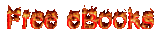


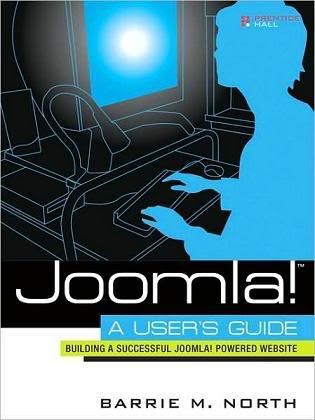





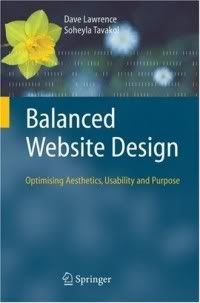




 Juice Drops Volume 30 contains 100 layered Photoshop® files that provide an infinite number of creative possibilities. Tweak, delete, rearrange, colorize, scale, mix and add layers to your heart’s content. That’s the purpose for which Juice Drops were created. Juice Drops allow you to begin every new project with beautiful and totally original source material and then customize to fit your needs and express your creativity.
Juice Drops Volume 30 contains 100 layered Photoshop® files that provide an infinite number of creative possibilities. Tweak, delete, rearrange, colorize, scale, mix and add layers to your heart’s content. That’s the purpose for which Juice Drops were created. Juice Drops allow you to begin every new project with beautiful and totally original source material and then customize to fit your needs and express your creativity.

