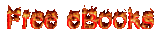Contents:
1.1 Introduction
1.1.1 Course Introduction
1.1.2 Course Prerequisites
1.1.3 Object-oriented Programming
1.1.4 Object-oriented Programming Concepts
1.2 .NET Overview
1.2.1 The .NET Framework
1.2.2 The Common Language Runtime
1.2.3 .NET Framework Class Libraries
1.2.4 Assemblies
1.2.5 .NET Framework Components
2.0 Visual Studio .NET
2.1 Visual Studio .NET Tour
2.1.1 Visual Studio .NET Overview
2.1.2 Launching Visual Studio .NET
2.1.3 Using the Solution Explorer
2.1.4 Using Toolbars
2.1.5 Using the Toolbox
2.1.6 Editing Properties
2.1.7 Editing Code
2.1.8 Getting Help
2.2 Creating Applications
2.2.1 Creating a Project
2.2.2 Compiling and Running Programs
2.2.3 Debugging Programs
2.2.4 Using the Visual Studio Simulator
2.3 Application Types
2.3.1 Application Types
2.3.2 Creating a Windows Application
2.3.3 Creating an ASP.NET Web Application
2.3.4 Application Type Facts
3.0 C# Language
3.1 C# Syntax
3.1.1 C# Overview
3.1.2 Code Format
3.1.3 Basic Program Structure
3.2 Data Types
3.2.1 Value and Reference Types
3.2.2 Reference and Value Type Facts
3.2.3 Value Types
3.2.4 String Variables
3.2.5 Data Type Keywords
3.2.6 Declare Data Types
3.3 Operators and Expressions
3.3.1 C# Operators
3.3.2 Building Expressions
3.3.3 Common C# Operators
3.3.4 Construct Expressions 1
3.3.5 Construct Expressions 2
3.4 Casting
3.4.1 Converting Data Types
3.4.2 Data Conversion Facts
3.4.3 Using the Casting Expression
3.4.4 Convert Data Types
3.4.5 Reference-type Conversions
3.5 Arrays
3.5.1 Defining Arrays
3.5.2 Initializing Arrays
3.5.3 Array Facts
3.5.4 Creating Single-dimensional Arrays
3.5.5 Creating Multi-dimensional Arrays
3.5.6 Create a Single-dimensional Array
3.5.7 Create a Multi-dimensional Array
3.5.8 Jagged Arrays
3.6 Conditional Statements
3.6.1 Conditional Statements
3.6.2 Using If Then
3.6.3 Using Switch
3.6.4 Conditional Statement Facts
3.6.5 Create an If Block
3.6.6 Correct an If Block
3.6.7 Format a Switch Block
3.6.8 Create a Switch Block
3.7 Iteration Structures
3.7.1 Iteration Structures
3.7.2 Using Do While
3.7.3 Using For
3.7.4 Using Foreach
3.7.5 Iteration Statement Facts
3.7.6 Create a Do While Block
3.7.7 Create a For Block
3.7.8 Create a Foreach Block
3.8 XML Documentation
3.8.1 Generating XML Documentation
3.8.2 XML Documentation Facts
4.0 .NET Components
4.1 Windows Controls
4.1.1 Managing Windows Controls
4.1.2 Use the Property Inspector
4.1.3 Set Control Properties
4.1.4 Get and Set Properties
4.2 Events
4.2.1 Defining Event Actions
4.2.2 Handle Events 1
4.2.3 Handle Events 2
4.2.4 Handle Events 3
4.3 Classes and Methods
4.3.1 Calling Methods
4.3.2 Call a Method 1
4.3.3 Call a Method 2
4.4 Manipulating Strings
4.4.1 Strings
4.4.2 Working with Strings
4.4.3 String Facts
4.4.4 The StringBuilder Class
4.4.5 Using the StringBuilder Class
4.4.6 StringBuilder Facts
4.4.7 Use StringBuilder 1
4.4.8 Use StringBuilder 2
4.4.9 Use Escape Sequences
4.4.10 Compare Strings
5.0 Classes and Methods
5.1 Classes and Namespaces
5.1.1 Creating a Class
5.1.2 Creating a Simple Class
5.1.3 Namespaces
5.1.4 Defining a Namespace
5.1.5 Class and Namespace Facts
5.1.6 Create a Namespace and Class
5.2 Methods
5.2.1 Defining a Method
5.2.2 Access Modifiers
5.2.3 Creating Methods
5.2.4 The Main Method
5.2.5 Calling Methods
5.2.6 Passing Parameters
5.2.7 Method Construction
5.2.8 Create a Method 1
5.2.9 Create a Method 2
5.3 Data Members and Properties
5.3.1 Data Members
5.3.2 Creating Data Members
5.3.3 Defining Properties
5.3.4 Using Properties
5.3.5 Data Member and Property Facts
5.3.6 Define a Property
5.3.7 Use Properties
5.4 Method Overloading
5.4.1 Method Overloading
5.4.2 Using Overloaded Methods
5.4.3 Method Overloading Facts
5.4.4 Call an Overloaded Method
5.4.5 Create an Overloaded Method
5.5 Static Members
5.5.1 Static Data Members
5.5.2 Static Methods
5.5.3 Creating Static Members
5.5.4 Static Member Facts
5.5.5 Create Static Members
5.6 Constructors
5.6.1 Constructors
5.6.2 Default Constructor
5.6.3 Creating a Constructor
5.6.4 Overloading Constructors
5.6.5 Constructor Facts
5.6.6 Create a Constructor
5.6.7 Overload a Constructor
6.0 Inheritance
6.1 Inheritance Concepts
6.1.1 Polymorphism and Inheritance
6.1.2 Inheritance Concepts
6.1.3 Inheritance Facts
6.2 Using Inheritance
6.2.1 Basic Syntax
6.2.2 Creating a Derived Class
6.2.3 Using Access Modifiers
6.2.4 Constructors and Inheritance
6.2.5 Inheritance Syntax
6.2.6 Create an Inherited Class
6.3 Advanced Inheritance
6.3.1 Virtual Methods
6.3.2 Creating Virtual Methods
6.3.3 Sealing a Class
6.3.4 Abstract Classes
6.3.5 Creating an Abstract Class
6.3.6 Customizing Inheritance Facts
6.3.7 Define a Virtual Method
6.3.8 Use a Virtual Method
6.3.9 Seal a Class
6.3.10 Create an Abstract Class
7.0 Interfaces
7.1 Interfaces
7.1.1 Interface Concepts
7.1.2 Implementing an Interface
7.1.3 Classes, Abstract Classes, and Interfaces
7.1.4 Classes, Abstract Classes, and Interfaces Comparison
7.1.5 Interface Facts
7.1.6 Define an Interface
7.1.7 Interfaces and Inheritance
8.0 Delegates and Events
8.1 Delegates
8.1.1 Delegates
8.1.2 Creating a Simple Delegate
8.1.3 Creating a Multicast Delegate
8.1.4 Delegate Facts
8.1.5 Using Delegates
8.2 Events
8.2.1 Delegates and Events
8.2.2 Registering Events
8.2.3 Event Facts
9.0 Enumerations and Structures
9.1 Enumerations
9.1.1 Custom Value Types
9.1.2 Enumerations
9.1.3 Creating Enums
9.1.4 Using Enums as Parameter Types
9.1.5 Enum Facts
9.1.6 Create an Enum
9.1.7 Use Built-in Enums
9.1.8 Use Enum Methods
9.2 Structures
9.2.1 Structures
9.2.2 Creating a Struct
9.2.3 Struct Facts
9.2.4 Define a Struct 1
9.2.5 Define a Struct 2
10.0 Exception Handling
10.1 Handling Exceptions
10.1.1 Exception Classes
10.1.2 Handling Exceptions
10.1.3 Built-in Exceptions
10.1.4 Exception Facts
10.1.5 Handle Exceptions 1
10.1.6 Handle Exceptions 2
10.1.7 Handle Exceptions 3
10.2 Custom Exceptions
10.2.1 Throwing Exceptions
10.2.2 Thowing an Exception
10.2.3 Custom Exceptions
10.2.4 Creating Custom Exceptions
10.2.5 Custom Exception Facts
10.2.6 Throw Exceptions
10.2.7 Define a Custom Exception
11.0 Advanced Topics
11.1 Collections
11.1.1 Collections
11.1.2 ArrayLists
11.1.3 Foreach
11.1.4 Creating an ArrayList
11.1.5 ArrayList Facts
11.1.6 Use a Collection
11.1.7 Queue Facts
11.1.8 Stack Facts
11.1.9 Hashtable Facts
11.2 Streaming and I/O
11.2.1 Streams
11.2.2 Streaming Facts
11.2.3 Reading and Writing Text Files
11.2.4 Text Files and Data Sources
11.2.5 Managing Files
11.2.6 System.IO.File Classes
11.2.7 Managing Files and Directories
11.3 Attributes
11.3.1 Reflection and Attributes
11.3.2 Using Intrinsic Attributes
11.3.3 Attribute Facts
11.3.4 Use Attributes
11.4 Operator Overloading
11.4.1 Operator Overloading
11.4.2 Overloading an Operator
11.4.3 Operator Overloading Facts