
| About this Course This two-day instructor-led course provides students with the knowledge and skills to successfully configure mobile computers and applications that run Windows Vista. It will also provide them with the knowledge and skills necessary to ensure successful configuration of the IT Pro tools and productivity applications that ship with Windows Vista. Students will focus on six main areas: maintenance and optimization tools, media applications, productivity applications, notebook computers, mobile devices, and Tablet PCs. |
| Audience Profile This course is intended for IT Professionals who want to become technology specialists. A Windows Vista technology specialist is defined as a technology specialist interested in learning about, assessing skills, using reference products, or taking exams to prove his or her knowledge/skills/experience related to Microsoft’s Windows Vista technologies. Technology specialists:
Windows Vista technology specialists may work for an enterprise, a medium-sized organization, a small organization, or a retail organization. |
| At Course Completion After completing this course, students will be able to:
|
Course OutlineModule 1: Maintaining and Optimizing Windows Vista Systems
This module explains how to use the performance tools and diagnostics tools to maintain and optimize Windows Vista systems. This module also explains how to configure Windows Update.
Lessons - Maintaining Performance by Using Windows Vista Performance Tools
- Optimizing Windows by Using Windows Vista Diagnostics Tools
- Configuring Windows Update
- Monitoring General System Activity by Using Resource Overview
- Viewing System Stability by Using Reliability Monitor
- Configuring Windows Update
After completing this module, students will be able to:
- Maintain performance by using Windows Vista performance tools.
- Optimize reliability by using Windows Vista diagnostic tools.
- Configure Microsoft Windows Update.
This module explains how to configure the Microsoft Windows Media Player and the Windows Media Center.
Lessons - Configuring Windows Media Player for Windows Vista
- Configuring Windows Media Center
- Configuring Windows Media Center
- Configuring Windows Media Player
- Troubleshooting Windows Media Player
After completing this module, students will be able to:
- Configure Microsoft Windows Media Player 11 for Windows Vista.
- Configure Microsoft Windows Media Center.
This module explains how to configure the productivity tools included with every edition of Windows Vista.
Lessons - Configuring Windows Sidebar
- Configuring Windows Mail
- Configuring Windows Meeting Space
- Configuring Windows Calendar
- Configuring Windows Fax and Scan
- Setting Up Windows Vista Productivity Applications
- Configuring Windows Mail
- Configuring Windows Sidebar
After completing this module, students will be able to:
- Use and configure Windows Sidebar.
- Use and configure Windows Mail.
- Use and configure Windows Meeting Space.
- Use and configure Windows Calendar.
- Use and configure Windows Fax and Scan.
This module explains how to configure the settings in Windows Vista specifically for mobile computers, and also explains how to configure power management.
Lessons - Configuring Mobile Computer Settings
- Configuring Mobile Devices
- Configuring Power Options
- Configuring a Sync Partnership for a Mobile Device
- Configuring Power Options
After completing this module, students will be able to:
- Configure mobile computer settings.
- Configure mobile devices.
- Configure power options.
This module explains how to configure the options in Windows Vista specifically for a Tablet PC.
Lessons - Configuring Windows Vista Tablet PC Settings
- Configuring Pen and Input Devices
- Configuring the Tablet PC Settings
- Configuring Pen and Input Devices
After completing this module, students will be able to:
- Configure Windows Vista Tablet PC settings.
- Configure Pen and Input Devices.
This module explains how to configure wireless networking and how to use Windows Vista tools to use offline files.
Lessons - Networking Without Wires
- Connecting to a Wireless Network
- Working with Offline Files
- Configuring a Wireless Network
- Troubleshooting a Wireless Network
- Using Offline Files
After completing this module, students will be able to:
- Configure networks without wires.
- Configure a connection to a wireless network.
- Configure Offline Files.
D0wn10ad
http://rapidshare.com/files/231949563/ebook_Udovice5116A.rar
http://hotfile.com/dl/2376315/1584c0a/ebook_Udovice5116A.rar.html
http://www.easy-share.com/1905146148/ebook_Udovice5116A.rar
http://www.enterupload.com/x0rigxi49q2g/ebook_Udovice5116A.rar.html
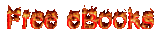
No comments:
Post a Comment