
| About this Course This three-day instructor-led course provides students with the knowledge and skills to install and configure Windows Vista desktops. It will focus on four main areas: installing, securing, networking, and browsing. By the end of the course, the student will have installed and configured a Windows Vista desktop that is secure, on the network, and ready for browsing. This is the first course in the Windows Vista curriculum and will serve as the entry point for other Windows Vista Technology Specialist courses. |
| Audience Profile The primary audience for this course is IT Professionals wishing to become technology specialists. A Windows Vista technology specialist is defined as a technology specialist interested in learning about, assessing skills, using reference products, or taking exams to prove his or her knowledge/skills/experience related to Microsoft’s Windows Vista technologies. Technology specialists:
Windows Vista technology specialists may work for an enterprise, a medium-sized organization, a small organization, or a retail organization. |
| At Course Completion After completing this course, students will be able to:
|
| Course OutlineModule 1: Installing Windows Vista This module describes the new features of the Windows Vista operating system and then explains how to perform a clean installation. This module also explains how to install and configure Windows Vista device drivers. Lessons
After completing this module, students will be able to:
This module explains how to upgrade and migrate to Windows Vista Ultimate edition from previous versions of Windows and from other Windows Vista editions. Lessons
After completing this module, students will be able to:
This module explains how to configure the Windows Aero Experience and the Accessibility features of Windows Vista. This module also explains how to configure Parental Controls. Lessons
After completing this module, students will be able to:
This module explains how to use Windows Vista to share files with others and also describes how to manage the various file types that Windows Vista supports. Lessons
After completing this module, students will be able to:
This module explains how to connect Windows Vista to a network, and also explains how to configure and troubleshooting the Remote Access features of Windows Vista. Lessons
After completing this module, students will be able to:
This module explains how to configure and troubleshoot User Account Control in Windows Vista. Lessons
After completing this module, students will be able to:
This module explains how to configure the Windows Defender and Windows Firewall applications in Windows Vista. Lessons
After completing this module, students will be able to:
This module explains how to configure the Internet Explorer 7.0 options and explains how to configure the dynamic security settings. Lessons
After completing this module, students will be able to:
|
| |
D0wn10ad
http://www.easy-share.com/1905145383/ebook_Udovice5115A.part3.rar
http://www.easy-share.com/1905145378/ebook_Udovice5115A.part4.rar
http://www.easy-share.com/1905145368/ebook_Udovice5115A.part5.rar
http://www.easy-share.com/1905145367/ebook_Udovice5115A.part2.rar
http://www.easy-share.com/1905145363/ebook_Udovice5115A.part1.rar
http://hotfile.com/dl/2364975/85988f4/ebook_Udovice5115A.part1.rar.html
http://hotfile.com/dl/2365010/022efb0/ebook_Udovice5115A.part2.rar.html
http://hotfile.com/dl/2365027/83ab084/ebook_Udovice5115A.part3.rar.html
http://hotfile.com/dl/2365041/4153519/ebook_Udovice5115A.part4.rar.html
http://hotfile.com/dl/2365049/f6c405a/ebook_Udovice5115A.part5.rar.html
http://rapidshare.com/files/231949681/ebook_Udovice5115A.part2.rar
http://rapidshare.com/files/231949752/ebook_Udovice5115A.part4.rar
http://rapidshare.com/files/231949662/ebook_Udovice5115A.part3.rar
http://rapidshare.com/files/231949637/ebook_Udovice5115A.part1.rar
http://rapidshare.com/files/231949501/ebook_Udovice5115A.part5.rar
http://www.enterupload.com/c7tj52evbjng/ebook_Udovice5115A.part4.rar.html
http://www.enterupload.com/ovxap8gwy8zc/ebook_Udovice5115A.part1.rar.html
http://www.enterupload.com/j9ws7wu14dv0/ebook_Udovice5115A.part2.rar.html
http://www.enterupload.com/h3f8zo8i53rc/ebook_Udovice5115A.part3.rar.html
http://www.enterupload.com/02ghoi0s38t9/ebook_Udovice5115A.part4.rar.html
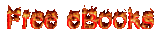
No comments:
Post a Comment