
Richard Harrington uncovers techniques essential for video editors who are working with Photos in Photoshop. He shares his best practices for working with graphic and still images in a video environment.
Photoshop for Video - Working With Photos
Lesson 01 Introduction (0:25)
Lesson 02 Photos on the Screen Part 1 (5:30)
Lesson 03 Photos on the Screen Part 2 (7:59)
Lesson 04 Image Acquisition (0:30)
Lesson 05 Image Acquisition Methods (8:05)
Lesson 06 Making Great Scene Selections (0:27)
Lesson 07 Scene Selections Part 1 (8:48)
Lesson 08 Making Great Scene Selections Part 2 (7:01)
Lesson 09 About Layer Masks (0:25)
Lesson 10 Using Layer Masks Part 1 (6:28)
Lesson 11 Using Layer Masks Part 2 (7:42)
Lesson 12 Intorduction: Retouching Images for Video (0:20)
Lesson 13 Retouching Images for Video Part 1 (9:10)
Lesson 14 Retouching Images for Video Part 2 (8:47)
Lesson 15 Adjustment Layers (0:41)
Lesson 16 Using Adjustment Layers Part 1 (9:03)
Lesson 17 Using Adjustment Layers Part 2 (8:35)
Lesson 18 Shadow/Highlight Command Introduction (0:37)
Lesson 19 Shadow/Highlight Command (5:26)
Lesson 20 Stylizing Photos (0:24)
Lesson 21 Stylizing Photos Part 1 (7:55)
Lesson 22 Stylizing Photos Part 2 (2:41)
Lesson 23 Creating DVDs (0:27)
Lesson 24 Creating a DVD Slideshow Part 1 (4:02)
Lesson 25 Prepping Photos for Client Review (0:27)
Lesson 26 Prepping Photos for Client Review (5:12)
Lesson 27 Intro: Auto-Align Layers (0:36)
Lesson 28 Auto-Align Layers (3:34)
Photoshop for Video - Technical Essentials
Lesson 01 Introduction (0:25)
Lesson 02 The Graphic Detail Part 1 (8:32)
Lesson 03 The Graphic Detail Part 2 (5:04)
Lesson 04 Intro: Setting Up Photoshop for Video (0:36)
Lesson 05 Setting Up Photoshop for Video Part 1 (5:57)
Lesson 06 Setting Up Photoshop for Video Part 2 (5:50)
Lesson 07 Intro: Understanding the Photoshop Interface (0:19)
Lesson 08 Understanding the Photoshop Interface (8:23)
Lesson 09 Intro: Sizing Images for Video (0:25)
Lesson 10 Sizing Images for Video (5:26)
Lesson 11 Intro: Prepping a Logo for Video (0:18)
Lesson 12 Prepping a Logo for Video (5:49)
Lesson 13 Intro: Working with Smart Objects (0:29)
Lesson 14 Working with Smart Objects (4:13)
Lesson 15 Intro: Alpha Channel Essentials (0:21)
Lesson 16 Alpha Channel Essentials (3:18)
Lesson 17 Intro: Automation Essentials (0:26)
Lesson 18 Automation Essentials (7:15)
Lesson 19 Intro: Understanding File Formats (0:24)
Lesson 20 Understanding File Formats (3:29)
Lesson 21 Learning About HDR (0:41)
Lesson 22 An Introduction to HDR (9:01)
download links:
http://rapidshare.com/files/235470350/K.O.T.P.f.V.DVD-N.part01.part04.rar
http://rapidshare.com/files/235470296/K.O.T.P.f.V.DVD-N.part01.part14.rar
http://rapidshare.com/files/235470230/K.O.T.P.f.V.DVD-N.part01.part06.rar
http://rapidshare.com/files/235470212/K.O.T.P.f.V.DVD-N.part01.part01.rar
http://rapidshare.com/files/235470190/K.O.T.P.f.V.DVD-N.part01.part02.rar
http://rapidshare.com/files/235470166/K.O.T.P.f.V.DVD-N.part01.part11.rar
http://rapidshare.com/files/235470134/K.O.T.P.f.V.DVD-N.part01.part13.rar
http://rapidshare.com/files/235470123/K.O.T.P.f.V.DVD-N.part01.part08.rar
http://rapidshare.com/files/235470122/K.O.T.P.f.V.DVD-N.part01.part09.rar
http://rapidshare.com/files/235470103/K.O.T.P.f.V.DVD-N.part01.part07.rar
http://rapidshare.com/files/235470068/K.O.T.P.f.V.DVD-N.part01.part10.rar
http://rapidshare.com/files/235470054/K.O.T.P.f.V.DVD-N.part01.part12.rar
http://rapidshare.com/files/235469922/K.O.T.P.f.V.DVD-N.part01.part03.rar
http://rapidshare.com/files/235469907/K.O.T.P.f.V.DVD-N.part01.part05.rar
http://rapidshare.com/files/235468467/K.O.T.P.f.V.DVD-N.part01.part15.rar
Readme
Password default : booktraining.net
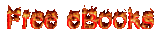
No comments:
Post a Comment