
| 01 - ADO.NET 2.0 Introductory Video | |
| This video discusses what ADO.NET 2.0 is at a very high level and why we need it. It discusses the important methods and objects required to work with data in both the disconnected and connected data access models. | |
| 02 - Configuring a Local Microsoft SQL Server Connection String | |
| This video discusses how to create a connection to a Microsoft SQL 2005 Express database file using the Data Explorer in Visual Web Developer 2005 Express Edition. It discusses how to use this connection to generate the connection string information for us in the ConnectionStrings configuration section located in the web.config. Lastly, it discusses details about the parameters required in a connection string in order to create a successful database connection. | |
| 03 - Configuring a Microsoft Access Connection String | |
| This video discusses how to create a connection to a Microsoft Access Database file using the Data Explorer in Visual Web Developer 2005 Express Edition. It discusses how to use this connection to generate the connection to the Access Database file with an Access DataSource Control. It also covers how to create a connection string manually and use that with some ADO.NET 2.0 code to populate a GridView control. Lastly, it discusses details about the parameters required in this connection string in order to create a successful database connection. | |
| 04 - Configuring a Remote Microsoft SQL Server Connection String | |
| This video discusses how to create a connection to a Microsoft SQL 2005 Express database using the Data Explorer in Visual Web Developer 2005 Express Edition. It discusses how to use this connection to generate the connection string information for you in the ConnectionStrings configuration section located in the web.config… It talks about the parameters required in a connection string in this scenario in order to create a successful database connection and even shows you how to create a connection string using a .udl (universal DataSource locator) file for use in your application. | |
| 05 - Returning Tabular Data Using an SqlDataSource Control | |
| This video covers how to bind tabular data to the GridView control using the SqlDataSource control. You will learn how to take this data displayed in the GridView and filter the data returned by using form posted values, filter expressions and control parameters in code. | |
| 06 - Returning Tabular Data Using an AccessDataSource Control | |
| This video covers how to bind tabular data to the GridView control using the AccessDataSource control. You will learn how to take this data displayed in the GridView and filter the data returned with form posted values, filter expressions and control parameters in code. | |
| 07 - Using the SiteMapDataSource to Generate Navigation | |
| This video covers how to use the SiteMapDataSource to generate navigational elements in your site. It talks about how to take advantage of the SiteMapDataSource to control the display of these elements and shows you how to use one SiteMapDataSource for multiple menus that might have a different display. You’ll also be shown you how to use the SiteMap class to set titles on your page so you can have a uniform title set to display in the browser title bar. Finally, you’ll learn how to use more than one sitemap in your site to gain more control over navigation. | |
| 08 - Binding XML Data to DataBound Controls Using the XmlDataSource | |
| This video covers how to use the XmlDataSource to bind to DataBound controls such as the Treeview, DataList & DetailsView, to a custom XML file. It also discusses how to use some Xpath and Xslt to change how the XMLDataSource binds to and displays the XML file. | |
| 09 - Returning Tabular Data Using an ObjectDataSource | |
| This video discusses how to bind tabular data to DataBound controls using the ObjectDataSource and a custom DataObject. It discusses what makes the DataObject work with the ObjectDataSource and how to configure the ObjectDataSource to retrieve data from the DataObject. Finally, it briefly talks about when you might want to use the ObjectDataSource in your applications. | |
| 10 - Filtering and Binding Tabular Data Using the ObjectDataSource | |
| This video extends the previous video (ASP2DATA_09) on binding tabular data to DataBound controls using the ObjectDataSource and a custom DataObject by implementing Filtering with both a select parameter and a filter expression. It covers the extensions made to the DataObject in order to make the select method work with parameters as well as how to programmatically configure control parameters for use with the ObjectDataSource so that it can execute retrieval of data from the DataObject. Finally it covers how to set filtering on the ObjectDataSource with both a cached and un-cached DataSet. | |
| 11 - Performing CRUD (Create, Retrieve, Update, Delete) Operations Using the ObjectDataSource | |
| This video extends the previous video (ASP2DATA_10) on binding and filtering tabular data to DataBound controls using the ObjectDataSource and a custom DataObject by implementing typical C.R.U.D or Create, Retrieve, Update, Delete operations on a GridView and a FormView. It discusses the necessary configurations required to be made to the ObjectDataSource to give us our desired functionality. Finally, it covers the extensions made to the DataObject in order to make these operations work with our DataBound controls. | |
| 12 - Performing CRUD Operations on Disconnected DataTables and Updating the Source | |
| This video discusses how to populate a DataTable using a SqlDataAdapter. It discusses how to populate tables for use in a disconnected scenario and how to bind the data to databound controls. Finally it discusses how to save any changes made to the data in the DataTable or reject the changes completely. | |
| 13 - Using an ADO.NET 2.0 SqlDataAdapter to Fill DataSets | |
| This video discusses how to populate a DataSet using an ADO.NET 2.0 SqlDataAdapter. It discusses how to populate multiple tables for use in a Disconnected DataSet and how to bind the data to databound controls. Finally it discusses how to save any changes made to the data in the data set or reject the changes completely. | |
| 14 - Loading XML Data Into DataSets and DataTables | |
| This video discusses how to load XML data from an XML file into both DataTables and DataSets, the requirements for doing this with both objects, and how to save changes made to the data back to the source file. | |
| 15 - Using the SqlCommand Object to Retrieve Data (Part 1 of 2) | |
| One of the most common issues surrounding development of database driven web sites is data access. Some of the most common questions that I see are “how do I update” or “how do I add new records?” The goal of the following demonstrations in this webform is to remove the mystery behind this functionality. This video discusses ADO.NET data access at a lower level. It will discuss the material that underlies most, if not all, of the .NET datasource controls methods for data access and manipulation. It discusses the SqlCommand Object and its various methods used to work with data. It also discusses standard ways to eliminate the “gotchas” when it comes to data access and making sure resources are closed when they are no longer needed. | |
| 16 - Using the SqlCommand Object to Retrieve Data (Part 2 of 2) | |
| This video continues our discussion of the previous ADO.NET video by examining the remaining execute methods of the SqlCommand Object, and finally covers multiple active result set functionality that can be achieved with the SQL Server 2005 editions only. We first look at the ExecuteNonQuery method of the SqlCommand Object so we can see just how easy it is to perform inserts to a database. Then we show you how to use a SqlDataReader to populate a DataTable for binding to a gridview. Finally we discuss how to insert and retrieve xml data from your database, and close the video with our discussion of MARS. | |
| 17 - Using DataRelations in Untyped DataSets | |
| This video covers how to use DataRelations in an Untyped DataSet to relate records between two DataTables. It shows you how to create and add the relationship object to the DataSet and why we need to do this with untyped datasets. Finally, it shows you how to locate all the child DataRows for a particular record selected in the primary DataTable. | |
| 18 - Using DataRelations in Typed DataSets | |
| In this video we cover how to use DataRelations in a Typed DataSet to relate records between two DataTables. I show you how to create the typed DataSet and I show you how to locate all of the child DataRows for a particular record selected in the primary DataTable. I also discuss some of the differences between typed and untyped DataSets. | |
| 19 - Understanding and Using Transactions in ADO.NET 2.0 | |
| In this video we are going to talk about transactions, what they are, and how to use them in our code to support atomic operations for scenarios where your business logic might require an all or nothing approach with regards to data access. We will also briefly touch on the recommendation by microsoft on the types of transaction objects to use when implementing transactions in your application. | |
| 20 - Using Asynchronous SqlCommands | |
| In this video we discuss how to execute Sql Commands using the SqlCommand object in an asycnchronous fashion so that you can improve the performance of long running queries or processes. | |
| 21 - Inserting binary data into a SQL Server 2005 Database | |
| This video discusses how to access and store binary data into a database, using the fileUpload control and ADO.NET. | |
| 22 - Retrieving binary data from a SQL Server 2005 Database | |
| This video is a continuation of Lesson 21 and details how to retrieve binary data from the database. |
Link download :
ASPDotNet_2_0_Data_Access_and_DataBinding.zip.001
http://rapidshare.com/files/218378117/ASPDotNet_2_0_Data_Access_and_DataBinding.zip.001
ASPDotNet_2_0_Data_Access_and_DataBinding.zip.002
http://rapidshare.com/files/218385389/ASPDotNet_2_0_Data_Access_and_DataBinding.zip.002
ASPDotNet_2_0_Data_Access_and_DataBinding.zip.003
http://rapidshare.com/files/218385426/ASPDotNet_2_0_Data_Access_and_DataBinding.zip.003
ASPDotNet_2_0_Data_Access_and_DataBinding.zip.004
http://rapidshare.com/files/218385447/ASPDotNet_2_0_Data_Access_and_DataBinding.zip.004
ASPDotNet_2_0_Data_Access_and_DataBinding.zip.005
http://rapidshare.com/files/218385456/ASPDotNet_2_0_Data_Access_and_DataBinding.zip.005
ASPDotNet_2_0_Data_Access_and_DataBinding.zip.006
http://rapidshare.com/files/218743130/ASPDotNet_2_0_Data_Access_and_DataBinding.zip.006
ASPDotNet_2_0_Data_Access_and_DataBinding.zip.007
http://rapidshare.com/files/218743258/ASPDotNet_2_0_Data_Access_and_DataBinding.zip.007
ASPDotNet_2_0_Data_Access_and_DataBinding.zip.008
http://rapidshare.com/files/218743306/ASPDotNet_2_0_Data_Access_and_DataBinding.zip.008
ASPDotNet_2_0_Data_Access_and_DataBinding.zip.009
http://rapidshare.com/files/218743315/ASPDotNet_2_0_Data_Access_and_DataBinding.zip.009
ASPDotNet_2_0_Data_Access_and_DataBinding.zip.010
http://rapidshare.com/files/218756866/ASPDotNet_2_0_Data_Access_and_DataBinding.zip.010
ASPDotNet_2_0_Data_Access_and_DataBinding.zip.011
http://rapidshare.com/files/218756954/ASPDotNet_2_0_Data_Access_and_DataBinding.zip.011
ASPDotNet_2_0_Data_Access_and_DataBinding.zip.012
http://rapidshare.com/files/218756977/ASPDotNet_2_0_Data_Access_and_DataBinding.zip.012
ASPDotNet_2_0_Data_Access_and_DataBinding.zip.013
http://rapidshare.com/files/218756995/ASPDotNet_2_0_Data_Access_and_DataBinding.zip.013
ASPDotNet_2_0_Data_Access_and_DataBinding.zip.017
http://rapidshare.com/files/218758631/ASPDotNet_2_0_Data_Access_and_DataBinding.zip.017
ASPDotNet_2_0_Data_Access_and_DataBinding.zip.014
http://rapidshare.com/files/218767771/ASPDotNet_2_0_Data_Access_and_DataBinding.zip.014
ASPDotNet_2_0_Data_Access_and_DataBinding.zip.015
http://rapidshare.com/files/218767837/ASPDotNet_2_0_Data_Access_and_DataBinding.zip.015
ASPDotNet_2_0_Data_Access_and_DataBinding.zip.016
http://rapidshare.com/files/218767863/ASPDotNet_2_0_Data_Access_and_DataBinding.zip.016
Password default : booktraining.net
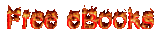
3 comments:
Just want to ask how can I extract the file even though Ive rename it and removed the last .### number to become a zip file. Error appears and saying "The archive is either in unknown format or damaged.
Please advise.
xmox
Readme: http://www.booktraining.net/2009/04/software.html
Using HJ-Split To Join File Segments Together
Download
http://uploading.com/files/NLNZIBAM/hjsplit.rar.html
Hi youzhny,
Thank you very much.
It's working okay now.
It's great! Keep up the good work.
Cheers!
xmox
Post a Comment