
LinuxCBT OpenSSHv2 Edition focuses on the implementation of Open Secure Shell Version 2 (OpenSSHv2) on various Linux | Unix platforms.
OpenSSHv2 is central to the confidentiality and integrity of data transmissions across secure (VPN | Private Line) and insecure (Internet | Intranet) networks (conduits). It is included with modern Linux | Unix operating systems and provides a plethora of useful data-transfer features, backed by Public Key Infrastructure (PKI) and asymmetric encryption technologies.
# Introduction - Topology - Features
* Discuss course outline
* Explore system configuration
* Identify key systems to be used
* Explore network topology
* Enumerate and discuss key OpenSSHv2 features
# Identify Key OpenSSHv2 Components
* Identify installed OpenSSHv2 related packages
* Peruse related startup and run-control script files
* Locate 'sshd' on the file system
* Discuss related client | server configuration files
# OpenSSHv2 Client - /ssh/
* Discuss features and benefits
* Obtain shell access on a remote system
* Configure /etc/hosts to provide local name resolution for OpenSSHv2
* Identify and discuss pseudo-terminals - pty
* Redirect X11/X.org traffic to localhost via SSH
* Bind 'ssh' to specific source IP address and test connectivity
* Execute commands on remote system without allocating a pseudo-terminal
* Debug 'ssh' connectivity
* Explore the system-wide client configuration file
* Explore user configuration file
# Secure Copy Program (SCP) - /scp/
* Discuss features and benefits
* Locate 'scp' on the file system
* Discuss usage
* Copy, non-interactively, previously generated data to remote systems
* Test 'scp' with global and user configuration directives
* Debug 'scp' connectivity
* Limit transfer rate to conserve bandwidth
# Secure File Transfer Program (SFTP) - /sftp/
* Discuss features and benefits
* Locate 'sftp' on the file system
* Discuss usage
* Connect to remote system using 'sftp' interactive shell
* Issue puts and gets and evaluate results
* Identify the sftp-server subsystem
* Peruse process list while connected to OpenSSHv2 server
* Illustrate batch file usage
# SSH Key Scan Utility - /ssh-keyscan/
* Discuss features and benefits
* Locate 'ssh-keyscan' on the file system
* Discuss usage
* Scan the network from STDIN for OpenSSHv2 public keys - RSA (SSHv1 & SSHv2) | DSA
* Scan the network based on a file with a list of hosts for OpenSSHv2 public keys
* Populate ~/.ssh/known_hosts file using 'ssh-keyscan' with BASH for loop
* Compare and contrast STDOUT with the output file
# SSH Key Generation Utility - /ssh-******/
* Discuss features and benefits
* Locate 'ssh-******' on the file system
* Discuss usage
* Generate RSA-2 usage keys
* Identify RSA-2 public and private key pair
* Generate DSA usage keys
* Identify DSA public and private key pair
* Expose usage keys' fingerprint using 'ssh-******'
* Generate RSA-2 | DSA usage keys for all hosts
# Public Key Infrastructure (PKI) - Password-less Logins
* Discuss features and benefits
* Identify key files for client and server implemenation of password-less (PKI-based) logins
* Copy manually, RSA-2 | DSA public keys to remote system's ~/.ssh/authorized_keys file
* Test password-less logins
* Use 'ssh-copy-id' to seamlessly populate remote system with RSA-2 | DSA usage keys
* Test password-less connectivity after using 'ssh-copy-id'
* Confirm password-less connectivity using SSH clients /ssh|scp|sftp/ in debug mode
* Connect to privileged account from non-privileged account using PKI
* Configure RSA-1 connectivity using PKI
# System-wide OpenSSHv2 Configuration Directives
* Identify key directory and files associated with client | server configuration
* Explore primary server configuration file
* Discuss applicability of directives
* Alter and test several SSHD directives
* Explore OpenSSHv2 configuration on RedHat Linux
* Explore OpenSSHv2 configuration on Solaris 10
# Port Forwarding - Pseudo-VPN Support - /Local|Remote|Gateway/
* Discuss features and benefits
* Implement local port forwarding using 'ssh'
* Configure remote port forwarding using 'ssh'
* Test circumvention of local firewall using remote port forwarding
* Implement gateway ports to share forwarded /local|remote/ with connected users
* Test connectivity
# Windows Integration - /PuTTY|WinSCP/
* Discuss features and applications
* Download and install PuTTY
* Explore PuTTY's features
* Configure PKI logins
* Download and install WinSCP
* Explore WinSCP's features
* Move data between Windows, Linux and Solaris
# Syslog | Syslog-NG Configuration
* Discuss features and benefits
* Identify default configuration
* Redirect OpenSSHv2 data using Syslog and Syslog-NG
* Examine results
* Enable debugging
# Host-based Authentication
* Discuss applicability and caveats
* Identify key configuration files and directives
* Implement host-based authentication
* Test results
# OpenSSHv2 Source Installation
* Discuss features and benefits
* Download current OpenSSHv2 source code
* Compile and install
* Restart services|daemons
* Test new version of OpenSSHv2
# Secure OpenSSHv2 Implementation
* Discuss features and benefits
* Identify key configuration file
* Enumerate and implement key directives
* Test configuration
Link download:
LinSSH.part01.rar
http://rapidshare.com/files/228306458/LinSSH.part01.rar
http://rapidshare.com/files/228208133/LinSSH.part02.rar
LinSSH.part03.rarhttp://rapidshare.com/files/228208139/LinSSH.part03.rar
LinSSH.part04.rarhttp://rapidshare.com/files/228208312/LinSSH.part04.rar
LinSSH.part05.rarhttp://rapidshare.com/files/228208390/LinSSH.part05.rar
http://rapidshare.com/files/228420501/LinSSH.part06.rar
http://rapidshare.com/files/228208126/LinSSH.part07.rar
LinSSH.part08.rarhttp://rapidshare.com/files/228208411/LinSSH.part08.rar
LinSSH.part09.rarhttp://rapidshare.com/files/228208427/LinSSH.part09.rar
http://rapidshare.com/files/228207845/LinSSH.part10.rar
http://rapidshare.com/files/228208405/LinSSH.part11.rar
http://rapidshare.com/files/228208383/LinSSH.part12.rar
LinSSH.part13.rarhttp://rapidshare.com/files/228305777/LinSSH.part13.rar
http://rapidshare.com/files/228208402/LinSSH.part14.rar
LinSSH.part15.rarhttp://rapidshare.com/files/228208365/LinSSH.part15.rar
LinSSH.part16.rarhttp://rapidshare.com/files/228305779/LinSSH.part16.rar
http://rapidshare.com/files/228207854/LinSSH.part17.rar
http://rapidshare.com/files/228305544/LinSSH.part18.rar
http://rapidshare.com/files/228421717/LinSSH.part19.rar
http://rapidshare.com/files/228208341/LinSSH.part20.rar
http://rapidshare.com/files/228420655/LinSSH.part21.rar
LinSSH.part22.rarhttp://rapidshare.com/files/228306761/LinSSH.part22.rar
LinSSH.part23.rarhttp://rapidshare.com/files/228306967/LinSSH.part23.rar
http://rapidshare.com/files/228306722/LinSSH.part24.rar
LinSSH.part25.rarhttp://rapidshare.com/files/228307020/LinSSH.part25.rar
http://rapidshare.com/files/228306512/LinSSH.part26.rar
http://rapidshare.com/files/228421403/LinSSH.part27.rar
http://rapidshare.com/files/228306497/LinSSH.part28.rar
LinSSH.part29.rarhttp://rapidshare.com/files/228306790/LinSSH.part29.rar
http://rapidshare.com/files/228421770/LinSSH.part30.rar
http://rapidshare.com/files/228422212/LinSSH.part31.rar
http://rapidshare.com/files/228306714/LinSSH.part32.rar
http://rapidshare.com/files/228306439/LinSSH.part33.rar
http://rapidshare.com/files/228306657/LinSSH.part34.rar
http://rapidshare.com/files/228421901/LinSSH.part35.rar
LinSSH.part36.rarhttp://rapidshare.com/files/228306857/LinSSH.part36.rar
LinSSH.part37.rarhttp://rapidshare.com/files/228417369/LinSSH.part37.rar
http://rapidshare.com/files/230133237/Read_me_to_extract_files.txt
pass : Bytes_4U
Password default : booktraining.net
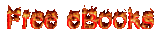
8 comments:
please put the right password
Plz try again
pass : Bytes_4U
Thks
You r the gneius.
Hey i got this error:
Volumes are corrupt and Invalid or currupt authentication... pls help me
Try to use Codec Pack Guide: K-Lite Mega Codec Pack
http://www.booktraining.net/2009/04/software.html
Bytes_4U doesn't work it says wrong password are you sure it's the correct one ...
Plz try again
pass : Bytes_4U
first of all the rar file u generated is corrupted there no need of telling others that to check the pass word because if u make a part files of rar type u have them all of same size excepting the last one which might be smaller
the files u have uploaded are all different size , instead of telling others of checking the passwd ,why don't u try to extract and then tell us whether u r successfull or not
Post a Comment