
Installing Windows Server 2008 and Active Directory
- Server Edition Check
- Installation Procedure
- Initial Configuration of Windows Server 2008
- Adding Active Directory to Windows Server 2008
- Promotion of a Windows 2008 server to a Domain Controller
Active Directory Users and Groups in Windows Server 2008
- Active Directory Review - What’s New in 2008
- Windows Server 2008 - Server Manager
- Active Directory Auditing
- Renaming the Administrator Account
- Creating Users
- Creating Groups
- Adding Users to Groups
- Event Viewer in Server 2008
Windows Server Core and DHCP Servers
- What is Server Core?
- What can Server Core do? Server Core Roles
- How to Set the Admin Password in Server Core
- Rename the Computer in Server Core
- Join a Domain in Server Core
- DHCP Role Installation
- Critical Commands to know for Server Core
- Set Up the Windows Firewall on Server 2008
- Install RSAT
- Create an MMC to Connect to Windows Server Core
Windows Server 2008 File and Print Servers
- What’s New with File and Print Server
- Install File Server Roles in Windows Server 2008
- Create a Namespace
- Setup Up Replication (DFS)
- Add a Print Server to Windows Server 2008
- Add a Network Printer
- Print Management Console
- Deployed Printers
Windows Server 2008 Read Only Domain Controllers
- What’s a Read Only Domain Controller (RODC)
- Advantages of Read Only Domain Controllers (RODC)
- Steps to Deploy a Read Only Domain Controller (RODC)
- RODC Role Installation
- Password Replication
- Pre-Populate a Password
IIS 7 Web Servers
- New Features in IIS 7
- Modularization
- Role Installation
- Selection of Modules
- IIS Manager
- Speed Up Your Index Page Load
- Where to Put Your Files
- Browse Your Site
Windows Server 2008 Terminal Services
- Terminal Services New Features
- Remote Application
- Installing a Terminal Server
- Configuring RemoteApp
Windows Deployment Services
- Quick Intro to Imaging
- Windows Deployment Services (WDS) Configuration Procedure
- Installation of Windows Deployment Services (WDS) Role
- Image Locations
- Boot Image Import
- Create Capture Boot Image
- Create an Image Group
- Add Install Images
- Capture an Image
- Deploy from Windows Deployment Services (WDS)
Windows Server 2008 MCITP Certification Info
- Certifications
- Upgrade Certifications
- Features in Extended Server 2008
Download Links:
http://rapidshare.com/files/172466286/intro2k.part1.rar
http://rapidshare.com/files/172466573/intro2k.part2.rar
Password default : booktraining.net
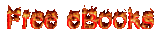
2 comments:
Files are removed....
Please upload again...
Thnx
Updated Links....
Post a Comment