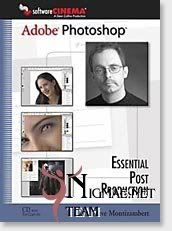
Lesson 1 : Five Minute Retouch
Learn how to do 20 minutes of Facial Retouching executed in just 5 minutes using some of Photoshop¹s most powerful tools (Layer masks, Healing Tool, Guassian Blur and Actions) for greater throughput and higher profit.
Lesson 2 : Further Facial Enhancements
Continuation of Lesson one utilizing Curves, Hue/Saturation adjustment layers to enhance eyes and teeth.Lesson 3 : B&W, Sharpening, & Banding
Continuation of Lessons 1 & 2 featuring a speedy B&W conversion utilizing Hue/Saturation and Curves adjustment layers with layer masks. Plus controlling banding of retouching blends utilizing the Noise Filter.
Lesson 4 : Building A Retouch Action
Learn how to build your own 5 minute retouch Photoshop Action complete with keyboard shortcut for speedy implementation.
Lesson 5 : Sharper Images/Unsharp Mask
Learn why we need to sharpen our images and how to using one of Photoshop¹s most important filters, Unsharp Mask, as well as how to use this filter¹s settings to create the sharpest images possible.
Lesson 6 : USM For Output & Noise
Learn luminosity sharpening in Lab, RGB & CMYK, sharpening for grain and noise, as well as how much sharpening to use for different outputs and screen zoom viewing percentages for accurate sharpening assessment.
http://rapidshare.com/files/20146921/preproduction.part2.rar
http://rapidshare.com/files/20146871/preproduction.part3.rar
http://rapidshare.com/files/20146857/preproduction.part1.rar
http://rapidshare.com/files/20146824/preproduction.part4.rar
Password default : booktraining.net
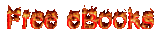
No comments:
Post a Comment