
Expression Web is Microsoft’s successor to FrontPage. Brian Wood shows how it is a robust development
application, emphasizing how its CSS tools can be used by web developers to create clear and complex sites. In Expression Web: CSS Workflow, Brian focuses on standards compliance as a key factor in choosing Expression Web. He also builds a website from the ground up using CSS, and demonstrates how to deploy it to the web. Exercise files accompany the course.
Released on: 11/19/2008
Table of contents
Introduction
| Welcome | 0:24 | 0.7 MB |
| How to use the exercise files | 0:24 | 0.8 MB |
1. CSS/XHTML Fundamentals
| Understanding web standards | 3:40 | 4 MB |
| Separating structure from presentation | 3:41 | 3.7 MB |
| XHTML vs. HTML | 4:27 | 6 MB |
| What is CSS? | 3:30 | 7.2 MB |
| Understanding the different types of styles | 3:36 | 5.2 MB |
| Internal vs. external styles | 4:01 | 4.6 MB |
| Understanding basic selectors | 3:57 | 5.4 MB |
| Understanding complex selectors | 7:06 | 5.1 MB |
| Understanding the cascade | 3:52 | 4.4 MB |
| Understanding specificity | 4:37 | 9.3 MB |
| Understanding how Expression Web manages CSS | 5:27 | 11.4 MB |
| Working with the Apply Styles task pane | 9:47 | 11.6 MB |
| Working with the Manage Styles task pane | 8:00 | 16.3 MB |
| Working with the CSS Properties panel | 6:46 | 13.9 MB |
| Setting CSS preferences | 5:15 | 7.8 MB |
| Understanding Expression Web’s CSS visual aides | 5:18 | 11.1 MB |
| Designing with CSS in mind | 3:08 | 6.1 MB |
2. Understanding Layout
| Understanding divs and IDs | 3:30 | 2.5 MB |
| Creating divs for layout | 2:46 | 2.2 MB |
| Assigning an ID for styling | 4:22 | 4.8 MB |
| Understanding the Box model | 2:24 | 1.6 MB |
| Working with Margin and Padding | 3:36 | 4.6 MB |
| Reviewing normal document flow | 1:36 | 1.5 MB |
| Understanding basic floating | 6:16 | 7.1 MB |
| Using float for layout | 5:45 | 6.6 MB |
| Containing floats | 6:16 | 6.1 MB |
| Understanding relative positioning | 3:45 | 7.9 MB |
| Understanding absolute positioning | 4:50 | 7.8 MB |
| Understanding the Layers task pane | 6:46 | 10.9 MB |
3. Using Expression Web’s CSS Layouts
| Working with starter pages | 3:15 | 4.1 MB |
| Understanding starter page structures | 3:40 | 2.9 MB |
| Modifying CSS globally (external style sheets) | 3:01 | 2.4 MB |
4. Working with Type
| Declaring font families | 3:45 | 7.7 MB |
| Creating custom font family declarations in Expression Web | 3:46 | 7.4 MB |
| Controlling font sizing | 6:36 | 13 MB |
| Controlling line spacing | 4:14 | 5.5 MB |
| Controlling vertical margins | 5:50 | 11 MB |
| Aligning text | 3:34 | 7 MB |
| Setting column width | 7:14 | 17.6 MB |
| Using font shorthand notation | 4:43 | 8.1 MB |
| Working with inline styling | 4:58 | 10.4 MB |
| Creating classes for text properties | 7:40 | 7.7 MB |
| Using the Style toolbar | 3:58 | 7.6 MB |
| Using the Style Application toolbar | 3:09 | 5.8 MB |
| Styling text links | 8:12 | 16.3 MB |
| Styling graphics within text | 6:42 | 13.8 MB |
5. Working with Backgrounds
| Setting background properties | 3:59 | 7.1 MB |
| Setting background color | 3:14 | 6.3 MB |
| Applying background images | 3:39 | 7.1 MB |
| Positioning background images | 4:41 | 9.6 MB |
6. Using Lists for Navigation
| Styling lists | 7:24 | 10.8 MB |
| Creating custom list bullets | 4:01 | 5.2 MB |
| Using lists for navigation | 1:47 | 2 MB |
| Creating vertical menus pt. 1: Stripping list styling | 3:10 | 4 MB |
| Creating vertical menus pt. 2: Defining width for link elements | 4:17 | 5.6 MB |
| Creating vertical menus pt. 3: Styling links | 4:19 | 5.6 MB |
| Creating vertical menus pt. 4: Using rollovers | 2:40 | 3.3 MB |
| Creating vertical menus pt. 5 Indicating current page | 3:09 | 3.5 MB |
| Creating vertical menus pt. 6: Changing the cursor | 2:11 | 2.7 MB |
| Creating a horizontal navigation system | 6:44 | 10.1 MB |
| Using background graphics with navigation | 5:10 | 7.6 MB |
7. Styling Tables
| Reviewing table tag structure | 3:56 | 8.1 MB |
| Using table head and table body for styling | 5:25 | 7.4 MB |
| Styling table captions | 5:42 | 11.7 MB |
| Styling headers | 6:38 | 13.5 MB |
| Styling table content | 13:28 | 21.2 MB |
| Creating alternating row colors | 5:31 | 11.3 MB |
| Using pseudo-class selectors for tables | 3:08 | 6.3 MB |
8. Styling Forms
| Examining form structure | 2:59 | 5.4 MB |
| Styling fieldset and legend elements | 9:23 | 17.7 MB |
| Styling the form structure | 6:29 | 8.3 MB |
| Styling form elements | 5:11 | 9.6 MB |
| Using classes to identify form elements | 4:20 | 8.5 MB |
9. Managing CSS
| Moving CSS between files | 5:51 | 11.7 MB |
| Creating pages for site prototypes | 2:22 | 2.8 MB |
| Creating default styles | 3:41 | 4.5 MB |
| Using Expression Web to resolve conflicts | 6:46 | 6.8 MB |
| Using Find and Replace to customize styles | 7:33 | 15.4 MB |
| Creating custom CSS starter pages | 6:18 | 12.4 MB |
| Managing style sheet links | 5:34 | 10.6 MB |
10. Using Multiple Media Types and Print Style Sheets
| Creating print style sheets | 1:38 | 3.5 MB |
| Assigning media types | 4:33 | 8.8 MB |
| Styling type for print | 4:22 | 8 MB |
| Suppressing element printing | 4:27 | 8.9 MB |
11. Testing and Deploying CSS
| Using Expression Web’s CSS reports | 5:36 | 6 MB |
| Running the Compatibility Checker | 4:42 | 6.2 MB |
| Formatting code for deployment | 4:16 | 12 MB |
| Creating modular style sheets | 6:11 | 12 MB |
12. Bringing It All Together
| Starting with a starter page | 3:37 | 4.9 MB |
| Setting global styles | 7:01 | 9.4 MB |
| Defining masthead and nav bar colors | 5:10 | 9.7 MB |
| Laying out the nav bar | 8:58 | 15.5 MB |
| Working with columns | 13:36 | 32.4 MB |
| Setting content styles | 10:50 | 17.7 MB |
| Creating a sidebar form | 12:19 | 26.3 MB |
| Making and styling a table | 8:50 | 21 MB |
| Editing a footer | 3:29 | 7.3 MB |
Conclusion
| Goodbye | 0:17 | 0.6 MB |
Download
http://rapidshare.com/files/167603909/lc.exp.web.css.part01.rar
http://rapidshare.com/files/167605316/lc.exp.web.css.part02.rar
http://rapidshare.com/files/167606749/lc.exp.web.css.part03.rar
http://rapidshare.com/files/167608218/lc.exp.web.css.part04.rar
http://rapidshare.com/files/167609792/lc.exp.web.css.part05.rar
http://rapidshare.com/files/167611353/lc.exp.web.css.part06.rar
http://rapidshare.com/files/167612916/lc.exp.web.css.part07.rar
http://rapidshare.com/files/167614490/lc.exp.web.css.part08.rar
http://rapidshare.com/files/167616001/lc.exp.web.css.part09.rar
http://rapidshare.com/files/167617510/lc.exp.web.css.part10.rar
http://rapidshare.com/files/167619198/lc.exp.web.css.part11.rar
http://rapidshare.com/files/167602427/lc.exp.web.css.part12.rar
Size : 850.24 MB
MEGAUPLOAD :
http://www.megaupload.com/?d=9TT0EAP0
http://www.megaupload.com/?d=8UED2JXX
http://www.megaupload.com/?d=8OK14GGV
http://www.megaupload.com/?d=3LOBCL1O
http://www.megaupload.com/?d=YS44WIWI
http://www.megaupload.com/?d=H7OO3HI0
http://www.megaupload.com/?d=JITAQZQS
http://www.megaupload.com/?d=W2BOACLV
http://www.megaupload.com/?d=B03QVW8S
RAPIDSHARE mirror :
http://rapidshare.com/files/166807845/Lynda_Expression_Web_CSS_Workflow.part01.rar
http://rapidshare.com/files/166807886/Lynda_Expression_Web_CSS_Workflow.part02.rar
http://rapidshare.com/files/166807905/Lynda_Expression_Web_CSS_Workflow.part03.rar
http://rapidshare.com/files/166807949/Lynda_Expression_Web_CSS_Workflow.part04.rar
http://rapidshare.com/files/166807952/Lynda_Expression_Web_CSS_Workflow.part05.rar
http://rapidshare.com/files/166808045/Lynda_Expression_Web_CSS_Workflow.part06.rar
http://rapidshare.com/files/166808042/Lynda_Expression_Web_CSS_Workflow.part07.rar
http://rapidshare.com/files/166808121/Lynda_Expression_Web_CSS_Workflow.part08.rar
http://rapidshare.com/files/166808037/Lynda_Expression_Web_CSS_Workflow.part09.rar
pass: booktraining.net
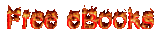
1 comment:
the file is interrupted.
don't download...
Post a Comment