
What does it take to create a database server solution?
In most situations, it takes a lot more than just installing SQL Server 2005 on your desktop box. That’s what this series is all about.
Exam-Pack 70-443: Designing a Database Server Infrastructure Using Microsoft SQL Server 2005 takes you through the process of designing your SQL 2005 solution.
You’ll understand hardware requirements, software and OS configurations, how to implement disaster recovery and high availability measures, security policies for your database servers, how to design and index tables, and how to manage backups — plus a whole lot more.
Here’s what you’ll learn in each of the SQL 2005 Database Infrastructure Design Videos:
Video 1 - “Series Intro” - Get a quick overview of the series plus learn what to expect on the 70-443 exam for MCITP certification. Plus learn about the new features you’ll see in SQL Server 2005, which version is right for you, and where you can download SQL Server 2005 online — including a 180-day free trial of SQL Server 2005 Enterprise Edition you can use during your training.
Video 2 - “Capacity Planning” - Here’s where we start getting into the real meat of the series. Databases can grow quickly and your capacity has to match your need. Learn how to plan for the capacity you need, predict the size of your growing database, and manage the size of your log files. Plus get an understanding of the SQL Server architecture and how that effects your planning.
Video 3 - “Server-Level Security” - The server hosting your database stores the company’s most sensitive and critical information — and you have to keep it secure. Learn about security requirements, managing SQL Server passwords, how encryption works in SQL Server 2005, and how to configure antivirus software and firewalls to work with SQL Server 2005.
Video 4 - “Database-Level Security” - Once you’ve secured your database at the server level, you have a couple more security measures to enact at the database level. In this video you’ll learn to manage users, groups, and roles in SQL Server 2005 — plus you’ll learn about managing schemas, including the new distinction in SQL Server 2005 between schemas and users. Finally, you’ll learn how to create Data Definition Language (DDL) triggers that react to DDL events and prevent certain types of DDL events from happening.
Video 5 - “Encryption” - You learned the basics of encryption during video 3, but now it’s time to put it in action. Walk through how to encrypt database objects, enforcing encryption across the network, and how to use keys and certificates in SQL Server 2005.
Video 6 - “Object Security” - There’s one more level of security you can put in place on SQL Server 2005 — object-level security. In this video you’ll develop an in-depth understanding of granting, revoking, and denying permissions to objects plus how to define execution context.
Video 7 - “Planning Your Database” - Efficiency is key to making your database perform well — and the best way to ensure an efficient database is to plan it out as much as possible before you start. Discover what it takes to plan an efficient database, why normalization is important, how to document your schema using scripting, and finally how to diagram your database for easy reference.
Video 8 - “Designing Tables” - All your data ends up in tables. In this video you’ll learn the importance of defining the right data type for the data in your tables, how to define primary keys, foreign keys, unique keys, defaults, and check constraints. Also learn how to create columns whose values are computed based on data elsewhere in your tables, and how to create your own data types when your needs go beyond what the built-in data types allow.
Video 9 - “Files and Filegroup Management” - Looking at all the data in your database, it’s easy to forget that all that data is actually being stored in files somewhere. Learn how to design your file structure and — more importantly — your filegroups. This will help your database perform better, make backups and restoration easier, and allow for partitioning of data.
Video 10 - “Designing Indexes” - Indexes give your database a shortcut way to find data deep inside large tables. Learn how to create indexes, including clustered and non-clustered indexes, unique indexes, an index with an included column, indexed views, XML indexes, and full-text indexes. Also learn how to design your indexes for performance so you’re not sitting around all day waiting for your queries to finish executing.
Video 11 - “Highly Available Solutions” - When your database is critical to day-to-day business functioning, such as in e-commerce, banking, or at a medical facility, your database has to stay up and running. Learn how to make your SQL Server database highly available, including how to avoid single points of failure and what clustering, mirroring, and log shipping can do to make sure your data stays safe and always available.
Video 12 - “Database Mirroring” - In this video we go in-depth into database mirroring — an important database performance task. This includes understanding the basics of mirroring, knowing the difference between high performance, high protection, and high availability protection modes, and also gaining a deeper understanding of the differences between clustering and mirroring.
Video 13 - “Replication” - Replication protects your data from loss, but it also has other important benefits. You can use replication to create a test database to run applications against before they go live, do load balancing, and even to separate your data entry from reporting — plus a lot more. Learn the different replication roles including publisher, distributor, and subscriber, as well as types of replication including snapshot, transactional, and merge. Plus learn about standalone programs that help with replication, and finally some design considerations when you’re doing replication.
Video 14 - “Archiving, Backup, and Recovery” - Learn the benefits of archiving data, how to fully back up your database, and the quickest and easiest ways to recover from database failure. This includes information on log shipping for redundancy and reporting, and how to design complete backup and recovery solutions for SQL Server 2005.
Video 15 - “Consolidating Databases” - Discover the pros and cons of database consolidation. This includes server consolidation, instance consolidation, and storage consolidation, plus geographic consolidation which is a combination of those three. Plus gather the requirements for consolidating multiple SQL Server databases, and monitor the environments through the consolidation process.
On-the-job skills for SQL Server 2005 plus exam prep for MCITP exam
Exam-Pack 70-443: Designing a Database Server Infrastructure Using Microsoft SQL Server 2005 goes in deep and shows you how to design SQL Server 2005 solutions for use on the job. In addition to all the real-world skills you’ll learn, the series also maps to exam objectives for Microsoft Certified IT Professional (MCITP) Exam 70-443, which certifies to employers that you are a specialist at designing SQL Server 2005 database infrastructure solutions.
download links:
http://rapidshare.com/files/167424599/CN.Exam-Pack.70-443.Designing.a.Database.Server.ISO.pm.part1.rar
http://rapidshare.com/files/167424612/CN.Exam-Pack.70-443.Designing.a.Database.Server.ISO.pm.part2.rar
http://rapidshare.com/files/167424292/CN.Exam-Pack.70-443.Designing.a.Database.Server.ISO.pm.part3.rar
Mirror
RAPIDSHARE :
http://rapidshare.com/files/143339291/CN.Exam-Pack.70-443.Designing.a.Database.Server.ISO.pm.part1.rar
http://rapidshare.com/files/143339380/CN.Exam-Pack.70-443.Designing.a.Database.Server.ISO.pm.part2.rar
http://rapidshare.com/files/143339438/CN.Exam-Pack.70-443.Designing.a.Database.Server.ISO.pm.part3.rar
Mirror2
http://rapidshare.com/files/163727188/nug.dezin.db.srv.ms-sql-05.part1.rar
http://rapidshare.com/files/163728816/nug.dezin.db.srv.ms-sql-05.part2.rar
http://rapidshare.com/files/163730920/nug.dezin.db.srv.ms-sql-05.part3.rar
http://rapidshare.com/files/163725619/nug.dezin.db.srv.ms-sql-05.part4.rar
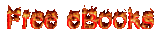
No comments:
Post a Comment