 LinuxCBT Mail Edition focuses on the 3 leading Mail Transfer Agents (MTAs) and ancillary components:
LinuxCBT Mail Edition focuses on the 3 leading Mail Transfer Agents (MTAs) and ancillary components:
1. Sendmail - LinuxCBT Sendmail Edition
2. Postfix - LinuxCBT Postfix Edition
3. qmail - LinuxCBT qmail Edition.
Linux/UNIX systems are responsible for moving the overwhelming majority of electronic mail across private and public networks. Consequently, savvy Systems Admins. are expected to have a solid foundation in MTAs and ancillary components for general and automated mail-based applications.
Let LinuxCBT Mail Edition help to solidify your understanding of key MTAs and ancillary components.
Recommended Prerequisites:
* Familiarity with electronic mail concepts (MUA/MTA/etc.)
* Access to a GNU/Linux-based PC to install the MTAs and ancillary components used
Course Objectives
LinuxCBT Sendmail v8 Edition - Disc 1
* Sendmail - Installation
o Network & systems architecture review
o Download current Sendmail v8.x.x source files
o Import PGP-compatbile public keys
o Verify source archive against imported public keys
o Discuss required applications
o Install GNU C
o Backup existing Postfix implementation and prepare for Sendmail installation
o Explore Sendmail source tree - identify key components
o Configure & compile Sendmail
o Discuss M4 & CF configuration files (sendmail.{mc,cf}, submit.{mc,cf})
o Discuss default Sendmail operating modes - MSP & MTA
o Prepare default Mail
o Prepare default Mail Transfer Agent (MTA) configuration based on MC
o Install Berkeley DB libraries for hashed lookups
o Complete installation
o Explore post-installation Sendmail environment
* Sendmail - Mail Submission Program (MSP) mode
o Discuss local injection of messages
o Explain required Sendmail MSP shell arguments for queue-runner mode
o Start Sendmail in MSP mode
o Verify Operating System (OS) results using BASH exit status
o Verify monitored queue in MSP mode
o Examine resultant Sendmail MSP Process Identification (PID) file creation
o Kill running instance of Sendmail in MSP mode
o Invoke Sendmail queue-runner mode
o Inject test messages into the local queue
o Examine the queue files generated by Sendmail MSP
o Examine Syslog configuration using GREP
o Discuss Sendmail logging
o Identify Sendmail log files
o Examine specific Sendmail log entries using GREP
* Sendmail - Mail Transfer Agent (MTA) mode
o Discuss Sendmail’s separation of duties; MSP/MTA
o Explain required shell arguments for Sendmail MTA mode
o Invoke Sendmail in MTA mode running as a daemon
o Confirm Sendmail running in MTA mode
o Force delivery of locally-injected messages
o Confirm delivery of queued messages
* Sendmail - Local Mail
o Discuss Sendmail’s local delivery mechanism
o Explore & discuss legacy /var/spool/mail directory
o Identify user mbox files
o Discuss mbox permissions
o Illustrate local mail injection flow
o Use mutt MUA to retrieve locally delivered mail
o Use mutt to reply to envelope sender by local injection using MSP
o Identify local mailer (procmail) used by Sendmail MTA
o Invoke Sendmail in verbose mode
o Attempt delivery to valid and invalid users & examine output
o Explain Sendmail verbose-mode transcript (local vs. remote)
* Sendmail - Logs
o Discuss Syslog semantics (facilities & levels)
o Discuss log rotation
o Examine logs & discuss entries
o Parse logs for interesting entries
o Identify sourced messages
o Discuss record types (receipt vs. delivery attempt(s))
o Follow the message trail based on queue ID
o Explain Sendmail fields
o Identify PID related to various delivery attempts
o Identify total delivery time and transfer time
* Sendmail - Aliases
o Discuss aliases applications
o Identify aliases database
o Explain Sendmail’s aliases expansion logic
o Discuss the default aliases - (mailer-daemon, postmaster, etc.)
o Test delivery to defined aliases
o Define additional aliases
o Rebuild aliases database using newaliases to route messages accordingly
o Verify deliverablility of aliases database entries
o Test delivery of messages to newly-defined aliases
o Examine Sendmail logs to view transcript of delivery to aliased user
o Explain the different types of supported Sendmail aliases
o Define lists using aliases - one-to-many mappings
o Test delivery to lists
o Define alias to deliver messages to mbox-compliant file
o Debug I/O errors related to Sendmail’s attempt to write to mbox-compliant file
o Implement lists using file system includes
o Define piped aliases to redirect messages to the input stream of other applications
o Implement Sendmail’s per-user .forward file for user-based message routing
o Setup aliases using pipes to the vacation program to enable auto-response
* Sendmail - Simple Mail Transfer Protocol (SMTP) Mail
o Discuss SMTP prerequisites
o Examine local name resolution configuration
o Confirm resolution of remote Sendmail server
o Identify available remote recipients
o Compose and deliver message to remote recipient
o Confirm receipt
o Reveal returned message headers using mutt MUA
o Disable message forwarding on remote host
o Confirm receipt of smtp-based messages
o Explain Sendmail’s name resolution logic during delivery attempt
o Emulate Sendmail’s name resolution logic to illustrate logic
o Demonstrate Sendmail delivering messages based on static HOSTS resolution
o Disable static name resolution for remote host
o Debug message delivery errors related to invalid name resolution
o Create DNS entry for remote server on primary
o Confirm DNS resolution using system tools
o Confirm mail delivery based on DNS resolution
* Sendmail - Mail Exchange (MX) based messaging
o Explain Sendmail’s name resolution logic
o Use system tools to determine MX handler
o Attempt delivery to undefined MX handler
o Update DNS configuration to include MX & A records for second-level domain
o Attempt delivery to defined MX handler
o Confirm delivery based on MX resolution via logs and MUA
o Explain MX distances (priority) field
o Define additional MX host for second-level domain in DNS zone
o Test delivery to backup MX host for failover
* Sendmail - m4 Configuration Technique
o Discuss Sendmail.cf
o Explain advantages of using m4
o Identify m4 templates in Sendmail source tree
o Explain m4 templates hierarchy
o Describe the structure of standard Sendmail m4-compliant files
o Use m4 to generate new Sendmail.cf file
o Increase logging verbosity
o Reload current instance of Sendmail and examine output
o Restrict the number of recipients
o Restrict the size of each message
o Use m4 to generate and test new configuration features
* Sendmail - Masquerading
o Discuss masquerading features and applications
o Explore default Sendmail masquerading configuration using MUA
o Alter Fully Qualified Domain Name (FQDN) of outbound messages using masquerading
o Regenerate Sendmail.cf using m4 technique
o Configure system to receive messages for new FQDN defined using masquerading
o Alter message envelope using masquerading feature
o Add Windows 2003 Host to DNS configuration & confirm resolution
o Masquerade outbound domain to reflect second-level domain
* Sendmail - Relay Control
o Discuss Sendmail’s default relay rules
o Configure promiscuous relay & test consequences
o Relay mail to Internet-based host and confirm delivery using SSH
o Restrict relaying by defining relay domains
o Define & test file-based relay domains to permit hosts & subnets to relay
o Recompile Sendmail.mc using m4 technique
o Examine relaying with unresolvable domains
o Confirm relay to Internet-based host using relay domains and Windows 2003 Host
o Discuss benefits of using access db
o Define mc directives for access db invocation
o Create access db file using makemap
o Explore access db directives
o Discuss mailertable feature
o Define mailertable with forced SMTP routes
o Simulate DMZ-based MTA-front-end relaying messages to corporate back-end MTA
o Test results
o Confirm SMTP Auth pre-requisites
o Configure SMTP Auth support
o Recompile Sendmail to support SMTP Auth
o Test relaying from Outlook Express on Windows 2003 Host
* Sendmail - Smart Host Configuration
o Discuss Smart Host applications
o Configure Sendmail to use remote server as a Smart Host
o Rebuild configuration files
o Test local mail routing
o Test smart host routing
* Sendmail - Null Client Configuration
o Discuss Null Client applications
o Undefine Smart Host configuration
o Configure Sendmail as a null client
o Test mail routing as a null client
o Confirm forced SMTP route
* Sendmail - Virtual Domains
o Explain applications
o Define basic-global virtual domains applied to all mailboxes
o Update DNS configuration to route messages to appropriate Virtual Domain server
o Confirm delivery of messages to users at virtual domain
o Add new DNS zone for additional domain to route traffic accordingly
o Discuss virtual user tables applications
o Updated Sendmail.cf to include virtual user tables support
o Define virtual user domains hash
o Define virtual user maps
o Test delivery to various users at various domains
o Define and test a catchall address for a virtual domain
o Rebuild virtual user maps using makemap
o Relay virtual domains to remote recipients
* Sendmail - Malware Framework
o Discuss Malware Framework (MailScanner/ClamAV/SpamAssAssin)
o Dowload MailScanner
o Download Clam Anti-Virus (ClamAV)
o Download SpamAssAssin
o Clam Anti-Virus (ClamAV)
+ Install requisite ClamAV components
+ Compile & install ClamAV
+ Identify key ClamAV binaries
+ Update ClamAV configuration files for basic operation
+ Update ClamAV definitions
+ Invoke ClamAV as a daemon
o SpamAssAssin Installation
+ Identify requisite SpamAssAssin components
+ Compile & install SpamAssAssin
+ Invoke SpamAssAssin as a daemon
o MailScanner Implementation
+ Compile & install MailScanner
+ Identify MailScanner-related directories
+ Explore MailScanner’s primary configuration
+ Enable ClamAV & SpamAssAssin support
+ Alter Sendmail queue configuration to support MailScanner
+ Restart Sendmail
+ Start MailScanner
+ Test message delivery through malware framework
+ Test sample Spam through malware framework
+ Test sample Virus-laden file through malware framework
LinuxCBT Postfix Edition - Disc 2
* Postfix - Installation
o Identify a geographically close Postfix mirror location
o Discuss Postfix nomenclature
o Download Postfix
o Import PGP-compatible key to verify downloaded source archive
o Verify Postfix source archive against imported signature
o Extract Postfix source archive
o Identify existing system MTA configuration
o Explore Postfix source tree
o Discuss pre-requisites
o Identify Sendmail-compatible binaries to backup
o Add required Postfix user and groups
o Compile & install Postfix
o Identify key directories and binaries
o Alter key Postfix configuration files for basic operation
* Postfix - Local Mail & Queueing
o Define local domains in main configuration file
o Define Fully Qualified Domain Name (FQDN) of Postfix Host
o Confirm running Postfix TCP (super server) Manager
o Explore current running directives with postconf
o Alter configuration to enable local aliases
o Use sendmail-compatible binary to inject messages into the local queue
o Confirm delivery via default Syslog location
o Identify default mbox-based mailstore
o Use MUA mutt to verify delivery of local mail
o Discuss & explore various Postfix queues
o Explain how Postfix implements local injection
o Explain how Postfix handles SMTP-based mail
* Postfix - Aliases
o Discuss concepts and applications for aliases
o Identify required aliases
o Describe Sendmail-compatible alias types
o Define 1-to-1 aliases
o Define list-based aliases
o Test aliases delivery
o Discuss per-user aliases (.forward) file
o Define per-user .forward file with redirection to vacation program
o Test delivery and auto-response
o Discuss how mail is routed into the file system (maildrop) while Postfix is up/down
o Identify binaries responsible for local mail injection (pickup/cleanup)
* Postfix - Simple Mail Transfer Protocol (SMTP)
o Confirm the existence of remote recipients
o Inject mail for delivery to remote Linux Host
o Review Postfix delivery report generated upon invocation of verbose mode
o Confirm delivery of remote mail to remote Linux Host
o Use MUA mutt to reveal and explore the headers of SMTP-based mail
o Explore name resolution order file & discuss logic
o Configure Postfix to receive mail to second-level domain plus FQDN
o Simulate Postfix name resolution process at delivery-time
o Expose current Mail Exchanger (MX) Host for the second-level domain
* Postfix - Rewriting Features - Canonical Maps - BCC Maps
o Discuss default configuration
o Examine envelope headers
o Configure Postfix to masquerade outbound messages
o Test masqueraded envelope by generating new mail
o Discuss canonical maps concepts & applications
o Explain corresponding rewrite binaries
o Define canonical maps in Ascii format
o Use Postmap to generate DB-formatted canonical maps
o Instruct main.cf to employ canonical maps database
o Test address rewriting using canonical maps
o Confirm message delivery via Syslog-generated logs
o Examine the headers of delivered message altered using canonical maps & myorigin
o Define & test sender canonical maps
o Define & test recipient canonical maps
o Configure Postfix to BCC all messages to specified recipients
o Test messages between various users to ensure BCC functionality
o Configure Postfix to BCC messages based on specific senders
o Define Sender BCC maps using editor and Postmap to generate Hashed DB
* Postfix - Relay Control
o Explore & discuss default relay behavior
o Identify key relay-related directives
o Connect to remote Windows 2003 Host and attempt to relay
o Confirm DNS resolution of Postfix relay host
o Attempt relay to recipient on relay host & confirm path via logs
o Attempt relay to recipient on foreign host & confirm delivery
o Tighten default Postfix relay policy to restrict relaying to local subnet
o Attempt local subnet and Internet-based relays & confirm results
o Use SMTP commands to expose features supported by Postfix MTA
o Discuss SMTP Auth pre-requisites
o Recompile Postfix to support SMTP Auth
o Configure Postfix with SMTP Auth to restrict relaying by users vs. IP or hostname
o Confirm support of SMTP Auth using standard STMP commands
o Configure Outlook Express client to support SMTP Auth
o Attempt to relay based on SMTP Auth support
o Permit relaying of non-local domains based on relay domains
o Define additional second-level domain for relaying
o Configure relaying of non-local domains using hashed Berkeley DB maps
o Discuss Postfix transport maps concepts and applications
o Define transport maps for domains to bypass DNS MX lookups
o Update receiving Postfix host to support transport maps
o Confirm delivery of messages to additional domains defined in transport maps
o Configure Postfix as a Backup Mail Exchanger (MX) host and confirm delivery during failure
* Postfix - Smart Host & Null Client configuration
o Discuss Smart Host concepts and applications
o Define the Postfix Smart Host
o Define the Postfix Smart Host client
o Test local delivery and confirm delivery
o Test delivery of Internet-based message which requires Smart Host
o Confirm delivery via logs and remote SSH session
o Discuss Null client concepts and applications
o Internet -> DMZ -> Corporate Backbone Mail Repository
o Disable local mail delivery on Postfix host
o Configure Postfix to function as a null client
o Test results of null client delivery
* Postfix - Virtual Domains
o Discuss default domains handled by Postfix
o Attempt IP-address based delivery
o Explore the mydestination parameter
o Alter BIND configuration to route messages for basic virtual domain
o Configure Postfix to map individual users to domains
o Define individual virtual domains hash
o Define virtual domains user hash
o Generate hashed virtual domains and virtual user databases
o Confirm routing of messages to appropriate users
o Define catchall addresses for non-matching users and/or aliases
o Use Postmap to query virtual users and determine delivery path
* Postfix - Mailbox Formats
o Explore default mbox configuration location and permissions
o Describe mbox format
o Explore environment configuration variables related to mail delivery
o Test delivery of mbox-bound messages using mutt & Postfix
o Discuss Maildir message storage format
o Configure Postfix to deliver messages using Maildir message format
o Examine Postfix-created Maildir structure after mail delivery
o Alter shell environment to support Maildir format with desired MUA
* Postfix - Network-based Mail Retrieval
o Discuss Courier IMAP framework
o Identify and install pre-requisites
o Download, compile, and install Courier Authentication Library Daemon
o Identify Courier Authentication key directories, binaries and configuration file
o Download and install Courier IMAP Daemon
o Explore Courier IMAP binary directory tree
o Discuss Courier framework
o Configure Courier for POP3 mail retrieval
o Confirm retrieval using Windows 2003 - Outlook Express client
o Identify POP3 Secure configuration files
o Generate self-signed certificate for use with POP3 Secure communications
o Confirm retrieval of messages using Outlook Expres and POP3 Secure
o Establish run-level symbolic links for POP3 & POP3S services
o Configure Courier for IMAP mail retrieval
o Confirm retrieval using Windows 2003 - Outlook Express client
o Generate self-signed certificate for use with IMAP Secure communications
o Establish run-level symbolic links for IMAP & IMAPS services
* Postfix - Web-based Mail Retrieval
o Discuss Web-based SquirrelMail pre-requisites
o Enable Apache web server
o Download and Install SquirrelMail into web-accessible location
o Secure data and attachments directories
o Configure SquirrelMail for initial use with Courier IMAP
o Address PHP session-related issues
o Explore SquirrelMail from the browser as various Linux users
o Confirm deliver using multiple clients - (mutt/Outlook Express/SquirrelMail/Local Injection)
* Postfix - Malware Framework
o Dowload MailScanner
o Download Clam Anti-Virus (ClamAV)
o Download SpamAssAssin
o Download, compile & install zlib
o Clam Anti-Virus (ClamAV) Implementation
+ Create required user and group
+ Compile & install ClamAV
+ Identify key ClamAV binaries
+ Update ClamAV configuration files for basic operation
+ Update ClamAV definitions
+ Configure system Crontab to update virus definitions every hour
+ Confirm scheduled virus definition updates 24 hours later
o SpamAssAssin Implementation
+ Illustrate message flow from remote SMTP system through our Malware Framework
+ Download SpamAssAssin from Apache Foundation
+ Extract & discuss SpamAssAssin source tree
+ Compile and install Perl-based SpamAssAssin
o MailScanner Implementation
+ Download, compile and install the current MailScanner malware engine
+ Explore MailScanner source and binary trees
+ Explore MailScanner.conf configuration file - discuss important directives
+ Update MailScanner to support Postfix MTA
+ Configure Postfix MTA to route inbound messages into temporary queue for processing
+ Invoke MailScanner malware engine and confirm
+ Debug incidentals related to invalid configuration directives and missing components
+ Malware Framework - MUA -> MTA -> MailScanner -> ClamAV -> SpamAassAssin -> MTA -> Maildir/Mailbox
+ Send sample malware through the malware framework & confirm detection
+ Send sample spam through the malware framework & confirm detection
+ Configure MailScanner to affix outbound Corporate Signatures - Legalise - to all messages based trusted configuration
* Postfix - Log Analysis
o Download AWStats log analysis application
o Configure AWStats to function in current Apache Web Server environment
o Discuss AWStats features and applications
o Configure AWStats to process Postfix MTA Logs
o Explore AWStats’ web-based interface
LinuxCBT qmail Edition - Disc 3
* qmail - Installation
o Identify current Mail Transfer Agent (MTA) environment on Red Hat Enterprise box
o Discuss system initialization environment
o Disable current MTA in applicable run-levels
o Identify qmail pre-requisites
o Setup qmail source-tree hierarchy for build process
o Discuss qmail’s modular, component architecture - relevant binaries
o Navigate to a close qmail mirror
o Download qmail components
o Extract primary qmail packaged and dicuss contents
o Patch original qmail sources
o Install ucspi-tcp - INETD/XINETD substitute
o Install dameontools - daemon management for qmail daemons
o Create requisite users and groups
o Compile and install qmail
o Define default qmail environment
o Explore and discuss the important qmail directories, symlinks and binaries
o Illustrate internal qmail communications required for local and remote deliveries
o Identify initial qmail startup process
o Define genersal startup scripts for qmail
o Define supervise scripts for qmail delivery
o Define supervise scripts for qmail logging
o Backup default local queue-injection process (Sendmail)
o Create Sendmail symlink to qmail-compatible binary for local queue-injection
o Start qmail & confirm processes and network bindings
* qmail - Local Mail
o Define required system aliases using qmail files
o Configure qmail rules to permit local relaying
o Identify default mbox mail storage format
o Use MUA mutt to deliver mail via qmail
o Examine delivery via qmail logs
o Identify mbox destination
o Discuss local queue-injection logic - qmail-inject/Sendmail
o Explain permissions used by qmail when delivering local mail
o Update local user’s environment variables and confirm message delivery
o Identify variables used for local queue-injection
o Explore and discuss the mbox mail storage format
o Update global environment configuration to reflect new mbox storage location
o Examine running qmail statistics
o Inject messages into the queue of a downed MTA
o Examine results
o Explore a message’s path throught the local queue
o Resume message delivery
* qmail - Mail Storage Formats
o Switch qmail global configuration from mbox to Maildir storage format
o Use maildirmake to create Maildir-compliant directory structure for users
o Explore standard Maildir directory tree
o Restart qmail and attempt delivery to Maildir mailbox
o Confirm deliver of message to Maildir recipient
o Discuss Maildir file nomenclature
o Update environment variables to reflect Maildir mail storage format
o Explore headers of delivered messages and discuss key components
* qmail - Aliases
o Explain the benefits of aliases
o Explore traditional Sendmail-style aliases in /etc/aliases
o Compare and contrast Sendmail-style aliases to qmail-style (.qmail) aliases
o Discuss key qmail alias user
o Explore system-wide qmail aliases
o Test delivery to system-wide qmail aliases
o Define an abuse qmail-style alias and confirm delivery
o Deine one-to-many qmail-style abuse alias and confirm delivery
o Attempt delivery to non-existing local user or alias using Sendmail and confirm results
o Define a catch-all system-wide alias to handle non-existing local users or accounts
o Test catch-all system-wide alias by injecting messages bound to non-existing mailboxes
o Discuss sub-addresses/address extensions using qmail aliases
o Define sub-address for non-privileged user and confirm delivery using MUA mutt
o Forward defined non-privileged sub-address to other local user and examine results
o Redirect the abuse alias to a Mailbox-style repository for evidence-collection
o Confirm appended alias-redirection of messages destined to catch-all accounts
* qmail - Remote Mail
o Identify key qmail daemons and binaries responsible for remote delivery
o Explain remote delivery logic using DNS
o Connect (SSH) to remote Linux system to be used for initial remote delivery & explore
o Attempt remote delivery using qmail and FQDN of remote box and examine the qmail queue
o Alter remote Postfix environment to find Maildir mailbox and confirm delivery using mutt
o Update remote Postfix configuration to handle messages destined to second-level domain
o Alter remote Postfix transport (smtproutes) file to disable static delivery
o Confirm DNS second-level Mail Exchanger (MX) configuration for linuxcbt.internal domain
o Attempt MX-based delivery and confirm delivery on remote host
o Discuss employed qmail logic
o Switch primary Mail Exchanger (MX) from Postfix box to qmail box - adjusting distances
o Confirm MX distances using Domain Information Groper (dig)
o Attempt delivery to second-level domain from the qmail box & confirm delivery
o Explore qmail log files for message-delivery information
o Debug qmail-smtpd delivery issues and adjust to ensure delivery
o Discuss a Backup MX configuration for a given domain
o Update DNS configuration to reflect the ideal MX distances
o Confirm DNS configuration from a tertiary Linux server
o Purposely fail the primary Postfix server for the linuxcbt.external domain
o Configure qmail to be a Backup MX server for a business partner’s domain
o Attempt delivery to the linuxcbt.external domain from the tertiary Linux server
o Examine queued messages for the linuxcbt.external backup domain on the qmail box
o Re-enable the primary domain’s Postfix box
o Flush the qmail queue and examine delivery to the primary MX host
* qmail - Relay Control
o Discuss Smart Host applications
o Explore pre-Smart Host SMTP delivery of messages to Internet-based host
o Configure qmail to use a remote Postfix SMTP Smart Host system
o Disable Smart Host configuration
o Discuss qmail’s default relay policy
o Identify key qmail configuration files related to relaying
o Attempt to relay from a remote Windows 2003 Host through the open qmail MTA
o Confirm delivery of message via qmail in open-relay mode to local and remote recipients
o Secure open relay and confirm inability to relay messages to untrusted domains
o Configure selective relaying based on individual host and subnet
o Discuss the benefits of SMTP Auth
o Explain qmail’s SMTP Auth implementation
o Identify SMTP Auth pre-requisites
o Download, compile and install CheckPassword authentication application
o Debug compilation-related errors
o Download SMTP Auth patch
o Patch qmail sources and recompile to produce modified qmail-smtpd binary
o Install new qmail-smtpd binary and prepare run scripts for usage
o Attempt to relay with tightened relay permissions and confirm failure
o Confirm SMTP Auth from Windows 2003 Host using Outlook Express
o Relay outbound messages using SMTP Auth from Outlook Express client
* qmail - Network-based Mail Retrieval
o Discuss Mail retrieval authentication framework using Courier
o Identify pre-requisites
o Download, compile and install Courier Authentication Daemon
o
+
o Identify Courier Authentication key directories, binaries and configuration file
o Download and install Courier IMAP Daemon
o Explore Courier IMAP binary directory tree
o Discuss Courier framework
o Configure Courier for POP3 mail retrieval
o Confirm retrieval using Windows 2003 - Outlook Express client
o Identify POP3 Secure configuration files
o Generate self-signed certificate for use with POP3 Secure communications
o Confirm retrieval of messages using Outlook Expres and POP3 Secure
o Establish run-level symbolic links for POP3 & POP3S services
o Configure Courier for IMAP mail retrieval
o Confirm retrieval using Windows 2003 - Outlook Express client
o Generate self-signed certificate for use with IMAP Secure communications
o Establish run-level symbolic links for IMAP & IMAPS services
* qmail - Web-based Mail Retrieval
o Discuss Web-based SquirrelMail pre-requisites
o Enable Apache web server
o Download and Install SquirrelMail into web-accessible location
o Secure data and attachments directories
o Configure SquirrelMail for initial use with Courier IMAP
o Address PHP session-related issues
o Explore SquirrelMail from the browser as various Linux users
o Confirm deliver using multiple clients - (mutt/Outlook Express/SquirrelMail/Local Injection)
* qmail - Virtual Domains
o Discuss qmail virtual domains support via system-wide aliases
o Configure basic/global virtual domains using .qmail files
o Confirm delivery to users @ virtual domains
o Configure individual virtual domains
o Confirm delivery to individuals @ virtual domains
o Ensure non-global delivery to virtual domains
o Define non-privileged user-managed virtual domains
o Confirm deliver to user-managed virtual domains
* qmail - Malware Framework - OpenProtect, Bad Senders, TLS
o Discus the OpenProtect Malware Framework
o Identify pre-requisites
o Download OpenProtect
o Install Open Protect
o Explore OpenProtect Configuration (MailScanner/ClamAV/SpamAssAssin)
o Configure outbound signatures
o Configure qmail to reject users based header information
o Confirm rejection from Windows 2003 Host - Outlook Express
o Discuss Transport Layer Security framework and requirements
o Implement Transport Layer Security (TLS)
o Configure Outlook Express client to use TLS & test outbound relaying
More Info :
http://www.linuxcbt.com/products_linuxcbt_mail_edition.php
Rapidshare :
http://rapidshare.de/users/MLVSII
Megaupload
CD 1 :
http://www.megaupload.com/?d=HEP16S5C
http://www.megaupload.com/?d=JC2UH34Z
http://www.megaupload.com/?d=TSYB5COD
http://www.megaupload.com/?d=534Q3PKX
http://www.megaupload.com/?d=2BA6EZX9
http://www.megaupload.com/?d=WAS9HR46
http://www.megaupload.com/?d=0SCLBRM9
http://www.megaupload.com/?d=2T3ACQSS
http://www.megaupload.com/?d=0FNJZA5N
http://www.megaupload.com/?d=G1KUYR4W
CD 2 :
http://www.megaupload.com/?d=2ZITVGZY
http://www.megaupload.com/?d=FZTG462B
http://www.megaupload.com/?d=O5E30DDE
http://www.megaupload.com/?d=AONHI282
http://www.megaupload.com/?d=MX5T4AWO
http://www.megaupload.com/?d=RI4IX0UA
http://www.megaupload.com/?d=KQSKFP98
http://www.megaupload.com/?d=F01HSS08
http://www.megaupload.com/?d=0WUIOZA2
http://www.megaupload.com/?d=EB81EUO6
http://www.megaupload.com/?d=199GB93R
CD 3 :
http://www.megaupload.com/?d=1IVPMF7W
http://www.megaupload.com/?d=OIKYI4DI
http://www.megaupload.com/?d=NMF1K9QF
http://www.megaupload.com/?d=OAF37TAE
http://www.megaupload.com/?d=2GINWAI7
http://www.megaupload.com/?d=0ZRCBJNR
http://www.megaupload.com/?d=RTKBXZLV
http://www.megaupload.com/?d=H7G58US6
http://www.megaupload.com/?d=U0EW8XVJ
http://www.megaupload.com/?d=6CRIDTK0
http://www.megaupload.com/?d=9SMB1HQP
http://www.megaupload.com/?d=2028RGPB
http://www.megaupload.com/?d=TYUHK5P5
No password needed
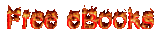
No comments:
Post a Comment