 A+ certification is where IT careers begin. You'll learn all about troubleshooting, repairing and upgrading home and office computers, focusing on PC hardware and desktop operating systems (OS). This is the certification required to become a PC Diagnostic and Repair Technician.
A+ certification is where IT careers begin. You'll learn all about troubleshooting, repairing and upgrading home and office computers, focusing on PC hardware and desktop operating systems (OS). This is the certification required to become a PC Diagnostic and Repair Technician.
The 2005 A+ Series uses today's hardware and operating systems to teach you all the objectives for the CompTIA Core Hardware and OS Technologies Exams for A+ certification. We used current technologies and gave special emphasis to Windows XP skills to make these videos especially relevant for on-the-job use, while still fully mapping to the exam objectives.
The Core Hardware videos cover motherboards, CPUs, hard drives, RAM, video and sound adapters,
A basic understanding of computer usage is recommended for this training.
2005 A+ Series Contains:
- Series Intro
- Computer Overview
- Motherboards, Form Factors, Chipsets
- BIOS/CMOS
- Busses and Resources
- Processors and Cooling
- Memory
- Storage Part 1: Interfaces, File Systems
- Storage Part 2: Removable Media, Disk Utilities
- SCSI and RAID
- I/O Ports, Cables, and Connectors
- Peripherals: Printers
- Peripherals: Modems
- Peripherals: Digital cameras, PDAs, monitors
- Electricity, UPS, Surge Protectors, Power Supplies
- Networking Part 1
- Networking Part 2
- Laptops
- Computer Care and Maintenance
- Troubleshooting Part 1
- Troubleshooting Part 2
- OS Comparison and Overview
- Windows Registry and Paging File
- Windows Interface
- System Files
- Command Line Commands
- Disk and File Management
- Management Tools and Utilities
- Installation Part 1
- Installation Part 2
- Boot and Recovery
- Device Drivers
- User Settings: Desktop, Profiles, Documents
- Windows Networking
- Troubleshooting Messages Part 1
- Troubleshooting Messages Part 2
CompTIA is a registered trademark of The Computing Technology Industry Association, Inc.
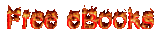
No comments:
Post a Comment